Good Night Twitter
Choose the Twitter Dark Side
Here's something cool I recently stumbled upon! Just like I really enjoy the dark or reverse version of the Kindle App - there's a Night mode version for Twitter! It turns the screen a dark blue with reverse type. Both on the mobile version and the desktop.
So easy on the eyes!
So conservative for your batteries!
So good for the environment!
OK, so these days only one of those things above are actually true, and it's a personal choice. Yeah, apparently - you don't really need Blackle anymore - though it still looks fab to me! I really just find the lighter text on a dark background restful and relaxing to read. Thus, my blog has always had a darker background. Back in the day with CRT monitors some said it did help with headaches, eye fatigue, and saving on energy. Today, with LCD screens and different technologies this might not still be the same. (You can Google it, and there are reports on both camps) - I'm not here to debate that - I just like it!
How to Turn on Twitter App Night Mode
To turn on the mobile version:
- tap on the home button then
- tap on your Twitter profile icon.
- On the bottom left is a little crescent moon, tap that and Voila!
Everything is lovely & relaxingly dark!
Get Your Own Twitter QR Code!
Just tap on that QR Code icon on the right and you'll get a QR Code - it comes up in random colors.
Keep tapping the QR code get different colors -
I've seen orange, pink, blue, green -- I love the blue so I stopped
there and took a screenshot of it. You can also tap and hold and Save
Photo, Tweet it, or Share it!
Got Desk?
Now...for the Desktop version (Which I do LOVE to use, don't hate) I just never got used the other Twitter clients like TweetDeck. Though I do know they're powerful and helpful in many ways - especially during live Twitter chats or conferences. They're great for following more than one hashtag at a time. I get it. But it's not as pretty - and I'm deeply shallow.....graphically speaking.
To turn on, again, click on he home button, click on your profile picture at the top right menu, then choose Night mode at the bottom - Boom! Say Good night, Gracie! (Wow, that's really before my time but yet somehow in my memory)
Well, I hope you like that! Am I the last one to discover this? It was released in September. That's a busy month for everyone!
Here's a related Tweet from one of my fabulous Twitter PLN friends!
Turn your Twitter to Night Mode & save your eyes! After complaining about migraines, my 15 y/o son showed me this tip about 6 wks ago. IT'S BEEN A LIFE-SAVER! Check out @GwynethJones: https://t.co/ceXusWm3VM. I've also a tip on making the Apple screen warmer, ICYMI.— AwakenLibrarian (@awakenlibrarian) December 18, 2017
Got Threads?
Also new but not activated (for me yet)....THREADS!
Twitter officially launches 'threads,' a new feature for easily posting
Do you have it yet? Do you think we need it now that we have more characters?
Merry Christmas Everyone!
Now it's YOUR turn! Do you like the reverse type? The dark mode of Kindle or mobile apps? Do you find them easier to read, restful, and comforting or do you hate it? Sound off in the comments! Thank you friends!
14 Fabulous Finds - A Daringly Geeky Gift Guide
QR Code Resources:
QR Code Posts:
QR Code Quest: a Library Scavenger Hunt
QR Code Quest Scavenger Hunt- Part Deux!
Pokemon Go QR Code Library Scavenger Hunt
QR Code Scanning for Parents
10 Things to do with QR Codes On Back to School Night
Related Resources:Twitter's night mode gives your eyes a break on the desktop - Engadget
Fact or Fiction?: Black Is Better than White for Energy-Efficient Screens
What is the Blackle Search Engine and Does Blackle Really Help
Burns and Allen - Classic Scenes #9 - "Say Goodnight,
"Lamb Chops is an 8-minute American comedy Vitaphone short subject released in October 1929, which depicts a vaudeville performance by Burns & Allen of the comedy routine "Lambchops" written by Al Boasberg." - Wikipedia
Read more about this on my Daring School Library Edublog!
FREE eBooks for Winter Break Reading!
PS. I was really honored to be named one of 15 Librarians to follow on Instagram by Scholastic, Inc. WOW! Thank you! I love finding new cool people to follow who share our love of reading, learning, technology, & who have a passion for our profession! Huzzah!I invite you to follow me on Instagram, I will follow back all educators who have a public & professional (not private) account & who interact with me. If I'm not following you back, please just give me a holler or leave a comment.
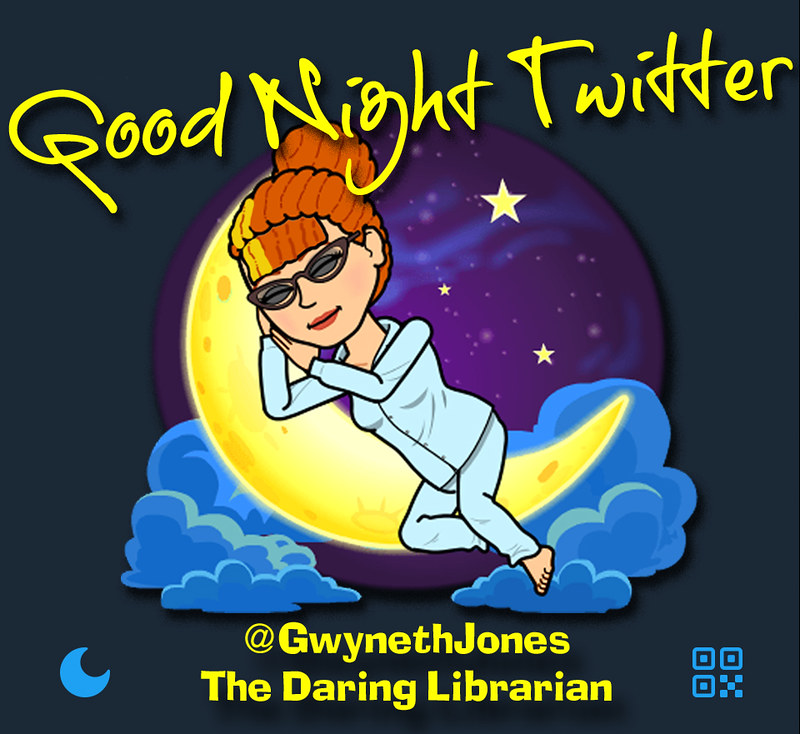
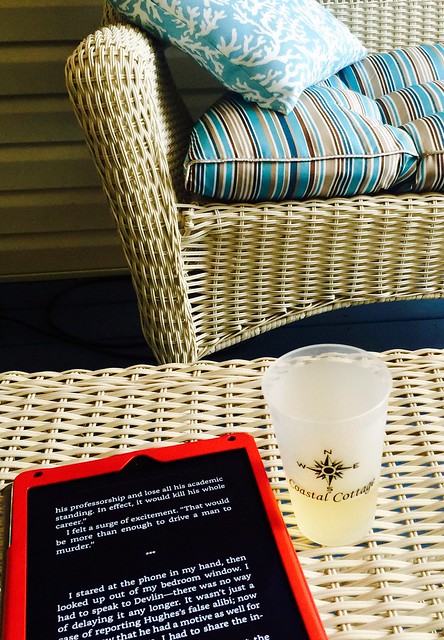




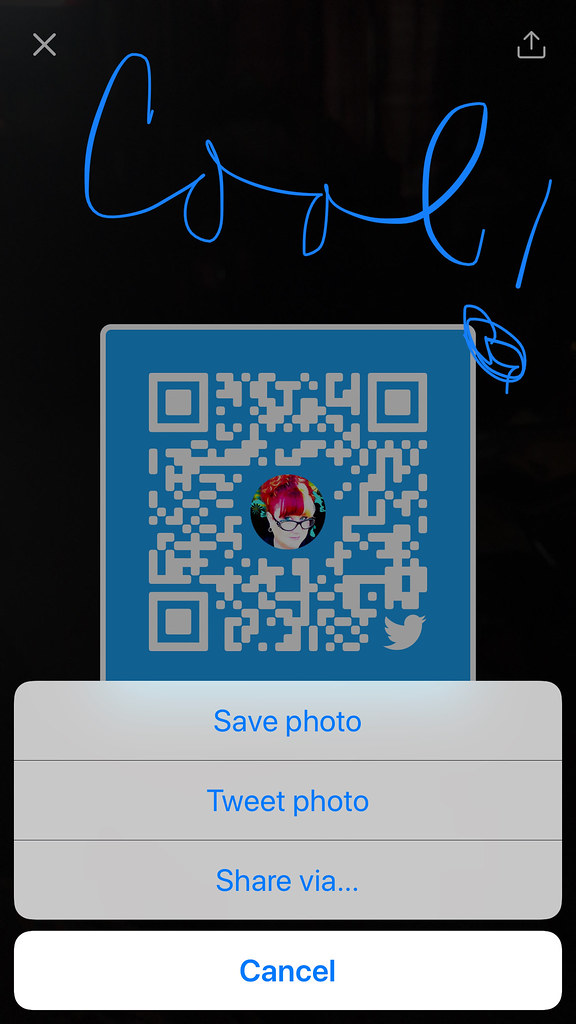




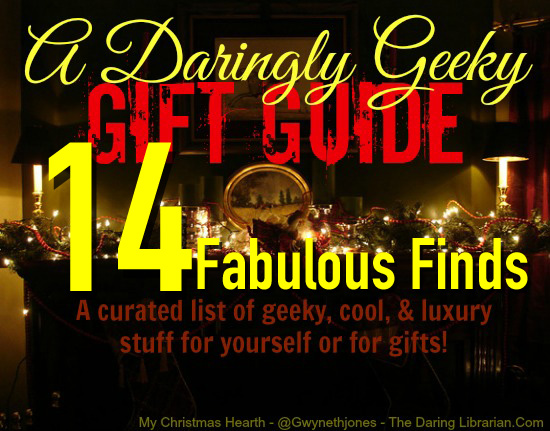
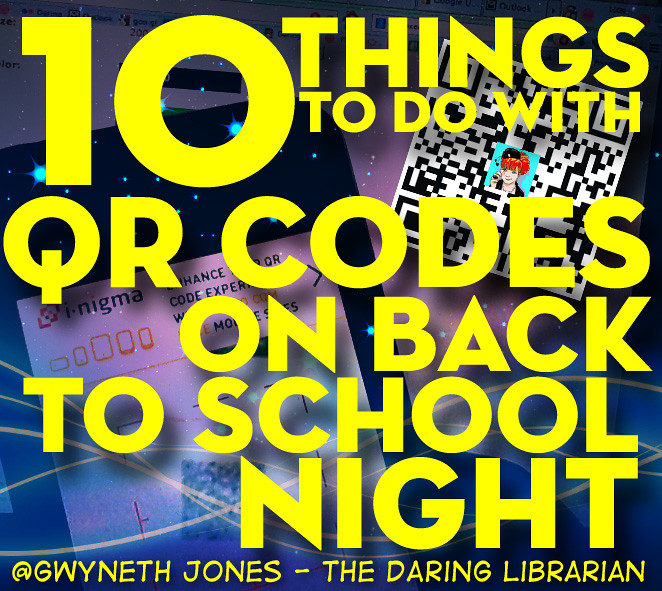

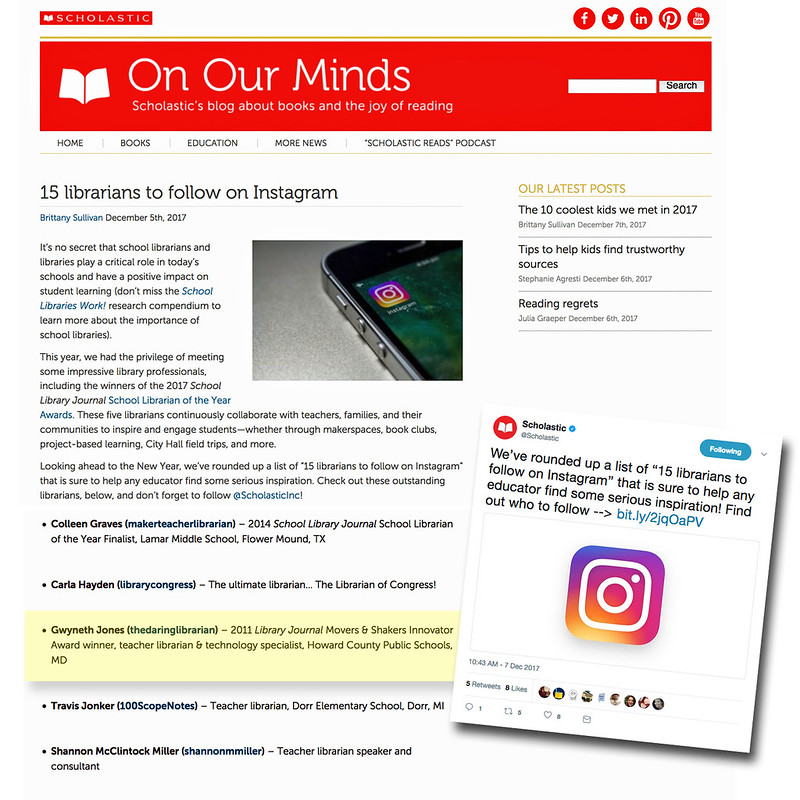
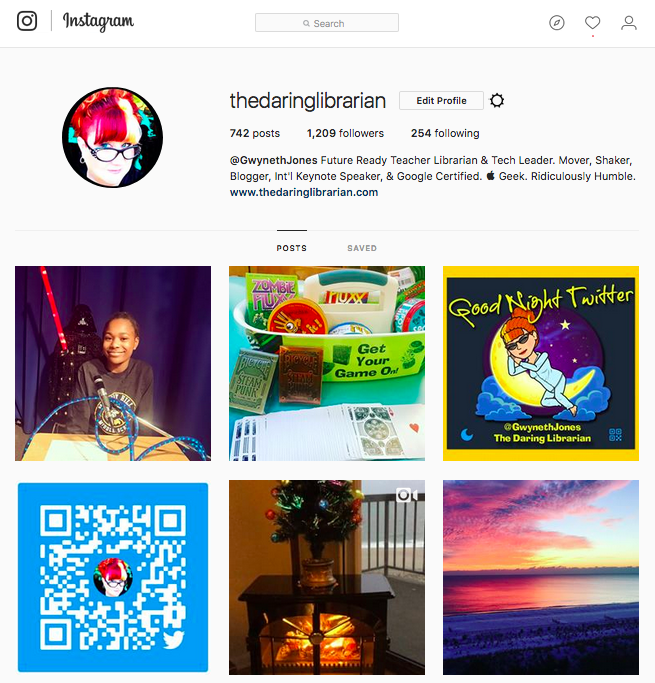
Thank you for sharing this Gwyneth! After complaining about eye strains and migraines, my 15 y/o son showed me this tip about 6 wks ago and IT'S BEEN A LIFE-SAVER! I wish I could get it on my iPhone, but for now I've adjusted my Apple settings to make the screen warmer: Settings | Display & Brightness | Color Temperature to "More Warm." Then I lower the brightness of the screen and it's less strain for my eyes too!
ReplyDeleteThank you so much, Jean for your comment! I love following you on Twitter - You're my favorite @awakenlibrarian ! Thank you also for sharing a side of the DARK mode that I never thought about! I hope you don't mind, I embedded your Tweet above - You rock!
Delete~Gwyneth