Got Charge? Giving Kids the Power!
3 Times the Charm?
OR
Spend $130 Bucks and Literally Give Kids the Power!
A device that they LOVE to use for social connections and fun in the hallways and during free time. Oh yeah, and sometimes in class for learning, too! Without that device they feel a serious gap in their daily lives.
We Fill That Gap!
 We want the kids to feel like the Library Media Center - Learning Commons and Makerspace Station - is a safe place to land and the place to go when they need things. Like finishing and priting out homework, relaxing and making something at our Makerspace Station, practicing mindfulness with our Coloring Zen area, or borrowing a charger to power up their devices. This is our third try with this concept, the first two were failures - if you interested you can read about this journey going back four years with There's an Echo in Our Library. Or keep reading below.
We want the kids to feel like the Library Media Center - Learning Commons and Makerspace Station - is a safe place to land and the place to go when they need things. Like finishing and priting out homework, relaxing and making something at our Makerspace Station, practicing mindfulness with our Coloring Zen area, or borrowing a charger to power up their devices. This is our third try with this concept, the first two were failures - if you interested you can read about this journey going back four years with There's an Echo in Our Library. Or keep reading below. So far, this is going GREAT!
A few years ago, I was inspired by the charging lockers I saw during a visit to the Hillwood High School Library in Nashville with the ISTE Board of Directors and I wanted to support our BYOD pilot program and our kiddos by giving them a place to recharge their devices in school.
Spoiler: My first two tries at this were total failures.
But hey, not every innovation turns out to be a home run, amirite? You still gotta swing for the fences! (Yeah, that's my first sportsball metaphor, friends! - W00t!) Don't worry, I'll give you the low down as to why I think they flopped below - but if you're reading just for the success (so far!) I'm gonna share that first.
Because I think
we've now hit on a really easy, relatively low cost, & popular
way to give our kids the power they crave and need. But I totally stole this idea from my HCPSS Library friend and colleague, Sarah Russo. It's OK, she's very generous sharing her great idea & a great follow on Twitter!
Approximate cost for 8 chargers & 10 cords = $130 bucks
Set of 5 charging lockers & delivery = $1300.00 bucks (details & links below)Piece of mind not worrying that kiddos will have their devices stolen or locked out on your watch? Priceless!
Procedure:
• Kids (and staff) can request a charging device, first come, first serve anytime before 2pm. I also bought 2 flat RED chargers for staff to borrow. I like color coding for fast service. Kids come first. Always.
• We keep the chargers on a shelf behind the Circ desk
• Kids must first show that their phone has less than 30% charge to get one. (We found at first some kids just wanted it for the cool factor) At the end of the year, we also required that they didn't have any overdue books. Heh heh heh. Shameless.
• We don't lend them out for the charging of fancy headphones - or other accessories. These chargers are for devices that could possibly be used in the classroom.
• Kids can borrow the charger alone or with a multi-device cord. They must initial to agree to pay for the loss or damage of the device & cord (Yeah, we know this isn't really enforceable)
• We ask that kids agree not to let the device out of their sight - if they're asked to share it - we trust them to keep track of it.
 • We also ask that kids bring back the device at the end of the day. Do they always remember? Nope! That's why we collect their last period class teacher. I, or my amazing Media assistant Kathi Bell, calls or drops by the classrooms at the end of the day to get them back - or we track them down the first period of the next day.
• We also ask that kids bring back the device at the end of the day. Do they always remember? Nope! That's why we collect their last period class teacher. I, or my amazing Media assistant Kathi Bell, calls or drops by the classrooms at the end of the day to get them back - or we track them down the first period of the next day. 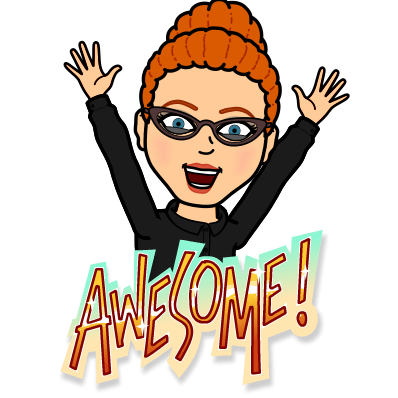 Some days we're cleaned out of chargers within the first 5 minutes of school or we might be standardized testing that day, so I'm making a sign for our front door that says "Yes, We Have Awesome Chargers to Borrow!" or "Sorry, All Chargers Have Been Borrowed" with Bitmoji cartoons. We hate disappointing kids, but sometimes it's just not a good time to manage this program. So, we try to gently remind kids that this a privilege and a perk not a required service.
Some days we're cleaned out of chargers within the first 5 minutes of school or we might be standardized testing that day, so I'm making a sign for our front door that says "Yes, We Have Awesome Chargers to Borrow!" or "Sorry, All Chargers Have Been Borrowed" with Bitmoji cartoons. We hate disappointing kids, but sometimes it's just not a good time to manage this program. So, we try to gently remind kids that this a privilege and a perk not a required service.
• This is a complimentary service. We also reserve the right to not lend out a charger on a early dismissal day or to a kiddo who has proven to be unreliable. But that hasn't happened yet.
 Don't tell my students, for all my fierceness [snaps Z formation] I'm kind of a soft touch. One of my kids told me that his mom took the only charger at home on a business trip so I loaned him the charger for a few days till she got back. Another kid said that they didn't have a working charger at home and had to wait
Don't tell my students, for all my fierceness [snaps Z formation] I'm kind of a soft touch. One of my kids told me that his mom took the only charger at home on a business trip so I loaned him the charger for a few days till she got back. Another kid said that they didn't have a working charger at home and had to wait You never know what kinds of things kids are struggling with at home. What if a kid doesn't have a computer at home and just a mobile device and needs to do homework? This is important! We can help fill the gaps that the world & circumstance gives to these kiddos.
• Here's my high tech sign out sheet that's printed on bright PINK NEON paper & on a clipboard on our circ desk. Fancy.
My kids tell me you can get these chargers at Five Below. I haven't tried them yet. If we lose a lot over the year, I might give them a whirl. The multi device cords are CHEAP! They sometimes stop working and can break. So far, so good though and this has been a LOT less headache than those fancy expensive charging lockers.
Because these turned out to be so popular, and we were "sold out" by 9am and because sometimes kiddos were really in a pinch and stressed, I zip
tied a stand alone charging station with a couple cords to one of our PAC computers.
BUT...we tell them not to leave it unattended - search for a book, check their grades on Synergy, or do
work on GSuite or Canvas while it charges.
Once again, this great idea was inspired by the amazing Teacher Librarian at Wilde Lake Middle School - Sarah Russo! She's also the one who inspired me to get the Happy Salmon & Zombie Fluxx games to add to our Gaming Tote.
She's super geeky cool and keeps me clued in!
For the last 10 or so years, I've tried to write and share about the successes we've had in our Library Media Center AND the failures. Honestly, as I tell our kiddos, I've learned more from my failures in life than any of my successes. If I can help just one educator from wasting money or time with an innovative idea that bombed, I'm a happy camper.
OK....confession time
Want to hear what problems we encountered with those lockers and what those challengers were? Keep reading!
1. My First Try
It consisted of a tall AV cart with 2 USB charging hubs and I bought a bunch of multi-ended charging cords. It was on the honor system - come into the Media Center, plug in your device, check out a book or read, and charge while you were there. Still had my disclaimer, though!
Your device, Your Responsibility
It worked great, for a long while - everyone respected the rules and "baby
sat" their devices as they charged. Then, unknowingly, we had a kid leave his device
unattended for a few classes and it went missing. Fail!
2. Take Two: Piloting Charging Lockers
 I had a new principal who was cool enough to agree to pilot a locking charging
station similar to what I saw in Nashville years ago. He agreed &
we spent $1300 to get five lockers set up on a TV cart.
I had a new principal who was cool enough to agree to pilot a locking charging
station similar to what I saw in Nashville years ago. He agreed &
we spent $1300 to get five lockers set up on a TV cart. Like last time, it went great for a long while, like a year...then in the fall of the next school year, we got a rash (3) of cell phones being taken by kids who knew a friends easy code (like 1234, or 4444), saw it being put in, or who unwisely shared a locker. Parents were NOT happy.
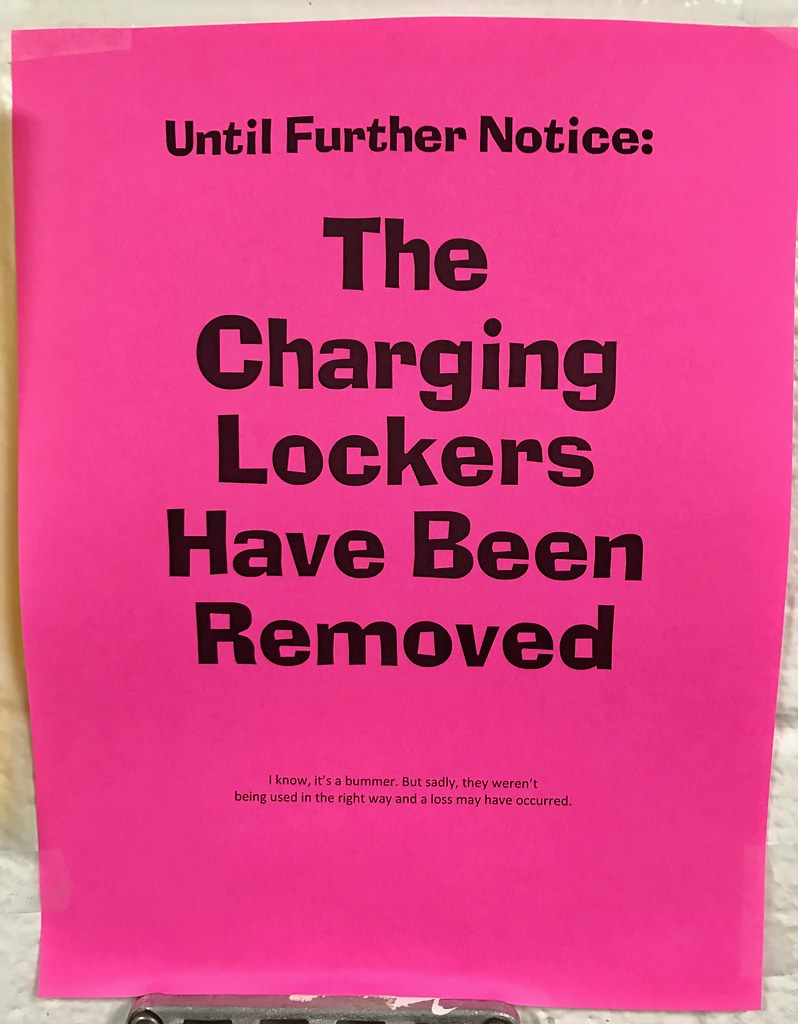 My new (yes, another new) principal decided to move it into the teachers lounge. It stayed there for a year. And yes, I had to save a few for teachers who forgot their self-selected temporary pass code. And yes, sometimes the batteries on the locker would die and I'd have to over-ride and unlock to save their device. It was such a PAIN that I eventually had to put them in our storage closet. Read all about them here -back when I was optimistic & hopeful that they would be great! Le sigh. But you know, you gotta keep trying, right?
My new (yes, another new) principal decided to move it into the teachers lounge. It stayed there for a year. And yes, I had to save a few for teachers who forgot their self-selected temporary pass code. And yes, sometimes the batteries on the locker would die and I'd have to over-ride and unlock to save their device. It was such a PAIN that I eventually had to put them in our storage closet. Read all about them here -back when I was optimistic & hopeful that they would be great! Le sigh. But you know, you gotta keep trying, right?
The NOT so great discovered truths
about the charging lockers.
No lie, they turned out to be a total pain in the butt. We had MANY, many, times when a kid forgot their self-selected 4 digit temporary code and we had to use the over-ride key. That was SO annoying. Both for us and for them. It was always at the end of the day, trying to catch their bus, too! So add rushed panic to the situation. No beuno.
Greedy Battery Gobblers
The lockers also gobbled up batteries. The locking mechanism used AA batteries, so it was independent from AC.
A few times a locker lost battery power during our after school program with a device stored inside and I wasn't around to save it with my over ride key. Which caused a couple very distraught teens to suffer going without their beloved device until we could get it open the next day. It also caused a few parents to be mad. No one likes that!
Also, if the door gets slammed or moved, sometimes the battery pack would get dislodged and stopped working - which caused me to have to get out my Phillips head screw driver and do some maintenance.
Tie One On!
We also had to zip tie the multi device charging cords inside the lockers - as kids liked to errr.... borrow them. A few teachers did, too! ;-) We eventually got most of them back, but it would slow down and hinder the next customer who needed a cord. We went though a LOT of cords.
Also, sometimes kids would lock up an EMPTY locker! I never really found out why. Were they just being playful? Prankish? Or were they reserving a locker for themselves later in the day? Either way, I learned to double check and over-ride and inspect the lockers sporadically. If I found an empty one, I cleared the programming and voila! But, who has time for that in a busy middle school?
These lockers cost about $1300 bucks. Buying info & links on my first Got Charge? blog post. Ouch -- just checked and they're now up to $1,444 for the EDU price. Eep!
So save 90% of your money and try the cheapo errr inexpensive portable chargers first.
Because, NO ONE wants to be responsible for a kids only device but it's AWESOME to be the one to give the POWER to a kid and their beloved device!
What am I missing here? Any other suggestions? Successes? Wins? Fails? Do you give your kids an opportunity to re-charge? If so, why or why not? Please hit me up in the comments and share your thoughts! Thank you for reading & have a great day!
Scurvy SPAM! Sorry, Svetlana from Vladivostok - I don't want to subscribe to your sexy web cam, I'm sure it's lovely - but stop leaving comments expecting me to publish them - same thing with report writing cheating schemes, as IF! I won't. Ever. Full stop.
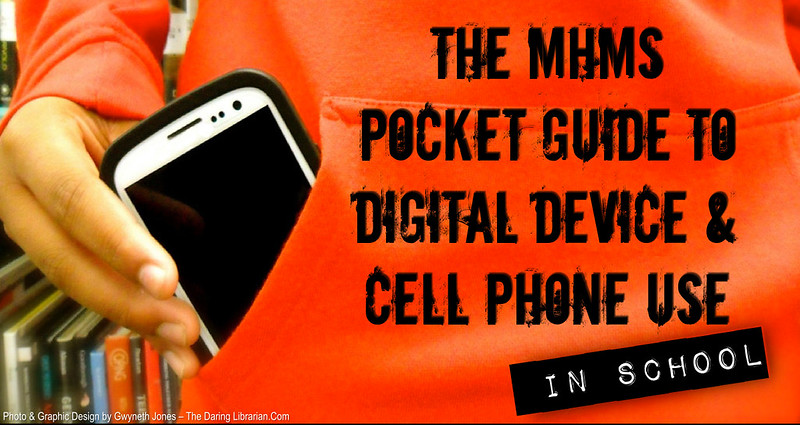
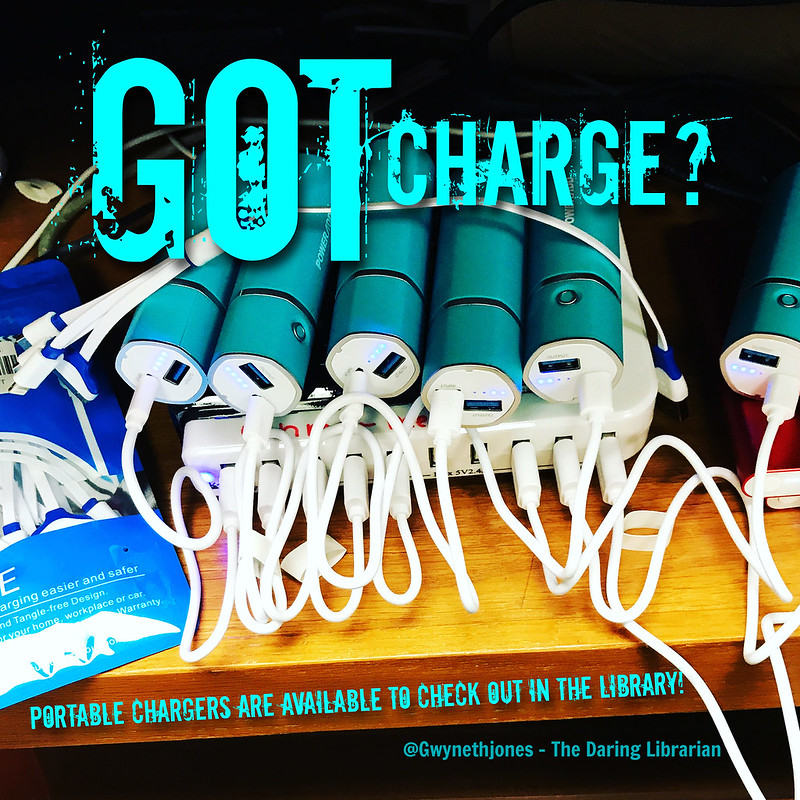

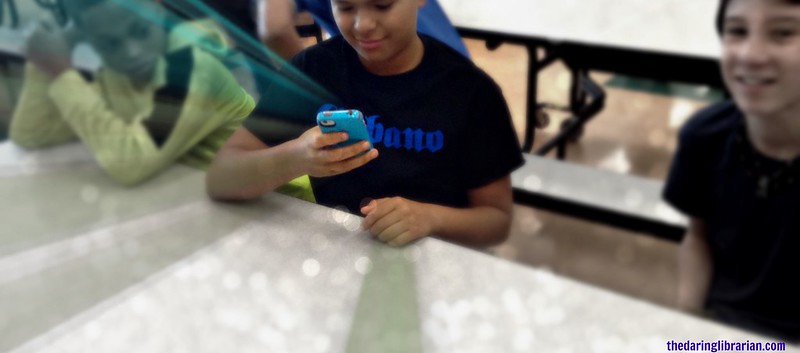



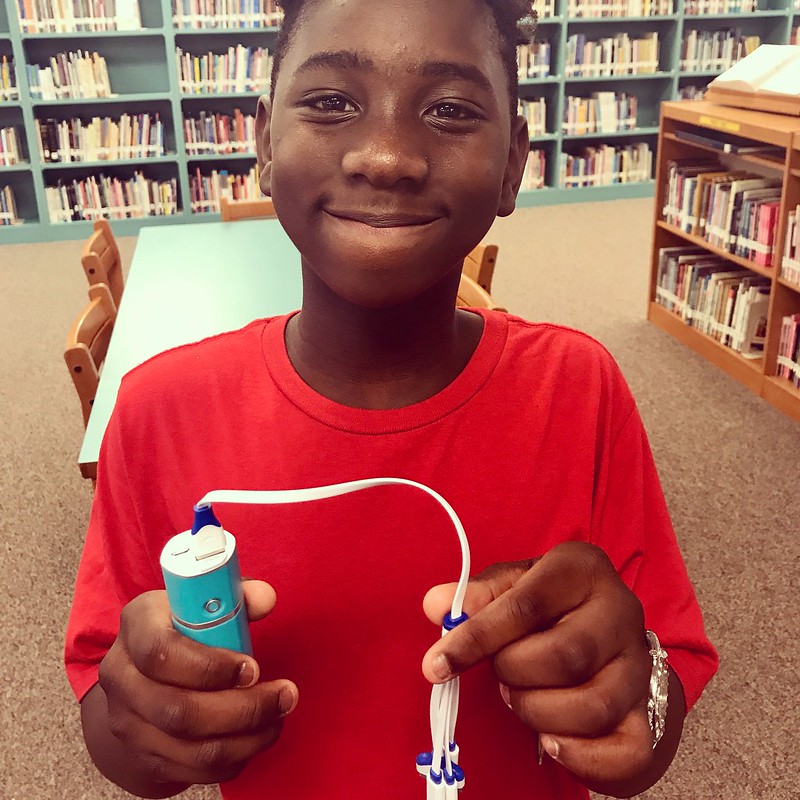
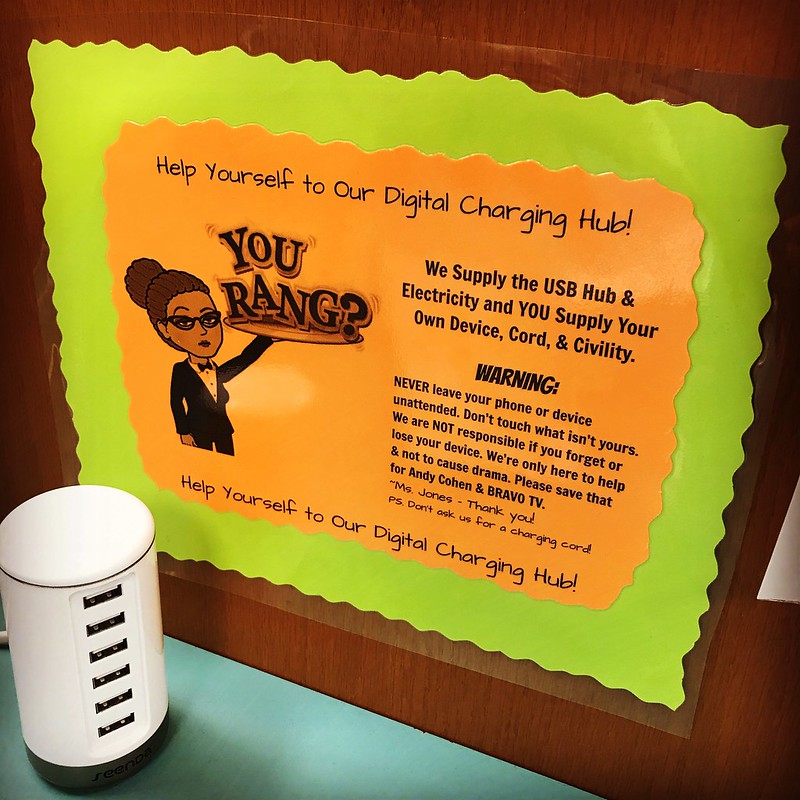

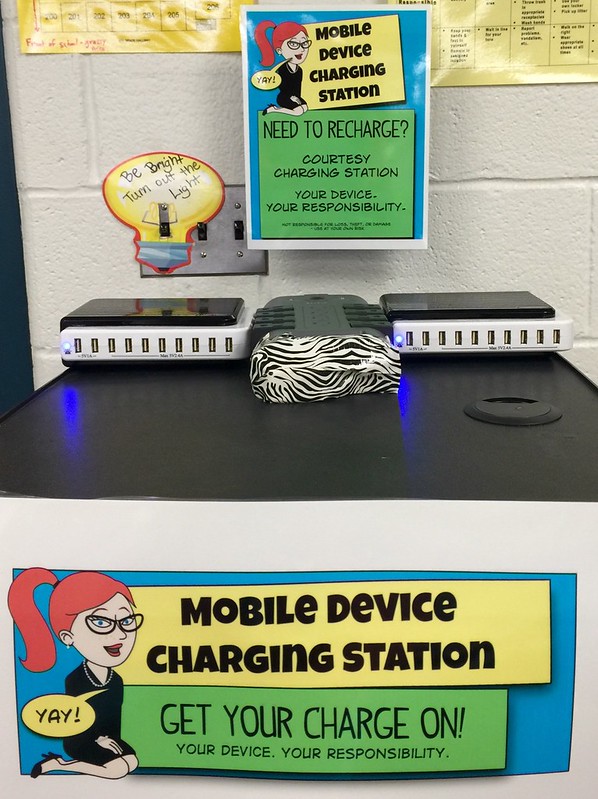
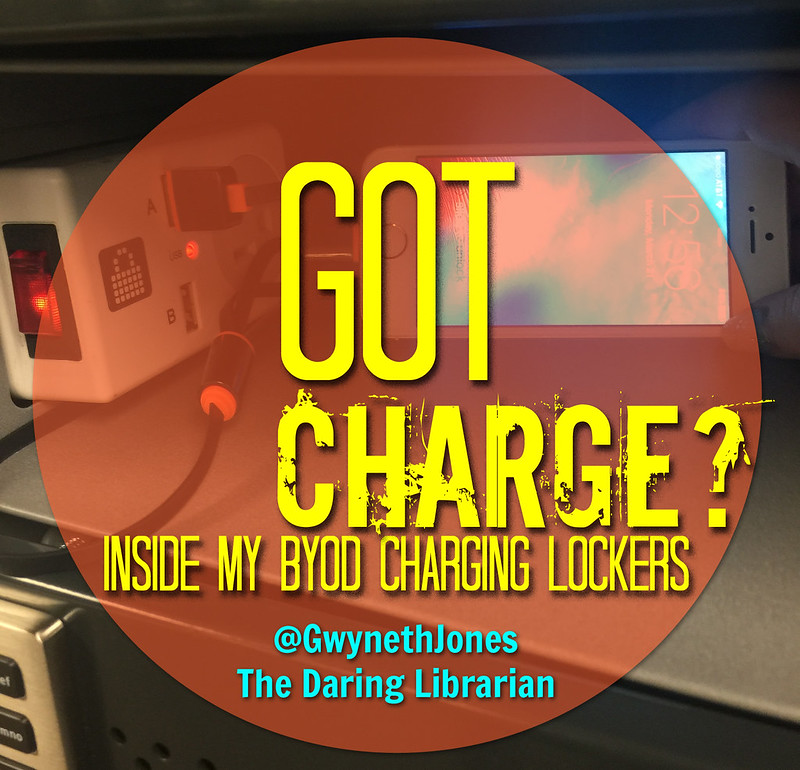
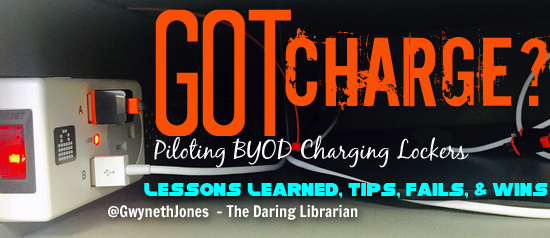

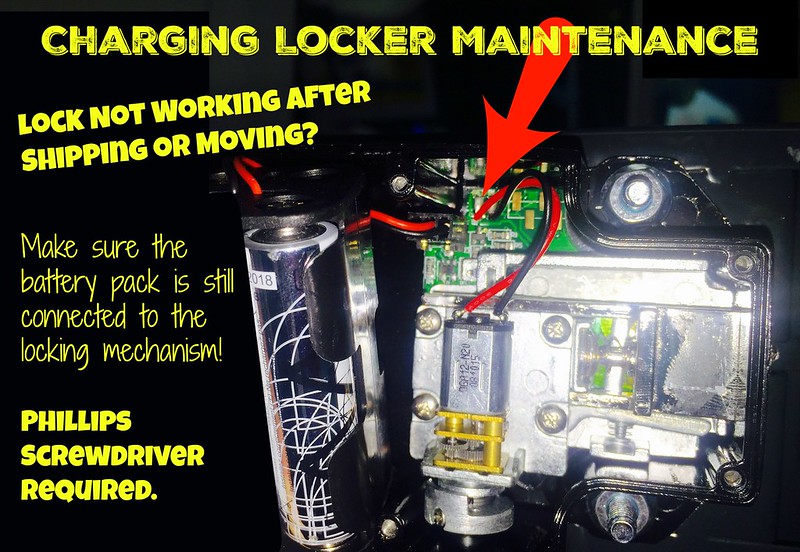

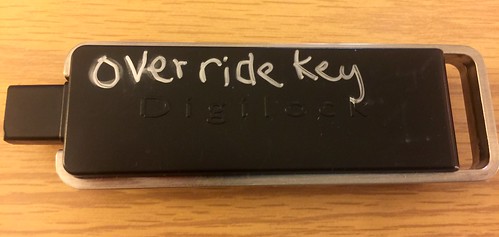
I just found your blog today as part of a homework assignment for school. I have to say that this post (which I stumbled upon while scrolling) almost had me in tears. THIS is exactly the kind of thing I want to see everywhere, in schools, public libraries, you name it! You are singlehandedly ( <---not actually a word?) bridging the device gap and I absolutely love it. I can't wait to read the rest of your blog posts. Following!!!
ReplyDeleteThanks so much for your kind words & your comment, Kat! And I'm so thrilled & humbled my blog was part of a homework assignment - how cool is that? What's your class hashtag? If you're on Twitter, I'll follow you. We can, through small positive changes - that don't even cost a fortune, can help our students through tough times.
DeleteCheers!
~Gwyneth