8 Practical Tips for the Care and Feeding of the Reluctant Tech User
In technology (and in life!), sometimes you’re the teacher and sometimes you’re the student - and it’s completely normal to always be a bit of both. One day, you help a colleague learn the joys of the copy and paste keyboard shortcut, and the next day you’re learning how to create and edit a YouTube video or a Gabsee 3D animated Avatar!
So, whether you’re teaching or learning, or a bit of both, here are a few practical tips to make it a little easier for the reluctant tech user.
1. Make it Personal
Teaching technology in isolation never works. But teaching tech with a personal twist works most every time. When a reluctant tech user learns how to do something with technology centered around a subject or topic about which they’re personally passionate, they're going to be instantly engaged to work harder at it and feel exultant when successful.
For example, when I teach anything related to digital photos, I have the teachers bring in five to ten pictures of their friends, family, vacations, hobbies, or pets. Using their own photos, I show them to import, edit, crop, resize, enhance, adjust, and then export those photos. As a final product, you can bring some of those photos into a Google or Word Doc to make a captioned collage sheet for the refrigerator. All of a sudden, these teachers are motivated to try on their own! The purpose and the passion may vary, but the skills are the same and easily transferable.
2. Show & Tell
Hold a Digital Petting Zoo and invite your teachers to come visit. Without any high pressure, encourage them to stroll around. Beforehand, set up each table with a different tech gadget, tablet, or laptop with a cool APP, software, or super handy website loaded.
Position a friendly volunteer to stand next to each display to casually introduce the device or site and show how they could transform their classroom and practice with this exotic tech “animal.” Maybe start off with a fun interactive Kahoot warm up then lead them towards a friendly PicMonkey, and end with a quick Google Form review & request for next time topics - but make sure to keep it SHORT! No more than 3-4 questions. More are annoying!
During the petting zoo - step aside, hand it over, and let the teachers explore, touch, play, and try the tech device themselves without any agenda. Familiarity breeds fearlessness! Like our students, lots of us are hands-on learners. When I see something in action, I'm more likely to TRY it!
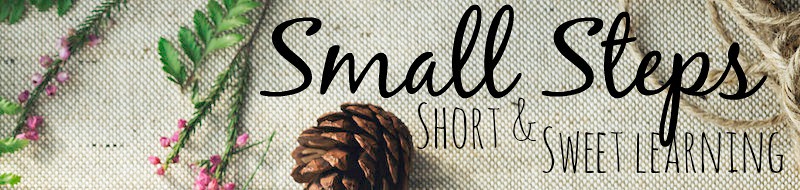
3. Small Steps
Instead of long PD sessions before or after school, consider holding a Tech Tuesday, Espresso Tech10 (a fast-paced, coffee friendly 10 min tip session) or a Tech-Fueled Drive By: where you teach one tip in 2-3 minutes. Show how it works, and then let the teachers try it right away on their own. Teachable moments are winning moments! When a teacher really needs to know something, seize the opportunity to jump in with, “let me show you how to…” followed immediately by, “you will so be good at this!”
Keep it short and sweet! Teachers, staff, and administrators will respond better when you show them one tip at a time instead of everything you might know about technology. Follow up either situation with a short email with links to more information, examples, a comic, and a quick survey to help target the topic of the next Tech Tip session. "What do you want to learn next?"
Short and simple steps work best! To quote my Twitter friend and PLN colleague in Texas, Jake Duncan, @duncanbilingual,
“We start small. Take lessons and up HOTS/Bloom's by integrating web 2.0 tools. They see more engagement and better outcomes. Then they want to explore more ways to integrate tech. They see they don't have to teach the tools to implement them in class.”
4. Think, Pair, & Share!
Once you identify those reluctant but willing teachers who are baby steppin it to a new tech future, pair them up with a colleague, friend, team member, cheerleader, or coach to learn together. Tech buddies should check in regularly with each other to share recent successes or challenges.
Brainstorming solutions or tweaking a few lessons is more fun with someone else and benefits both. Tech buddies can encourage each other and head off isolation and discouragement. According to the amazing tech leader & admin, George Couros, @gcouros,
“Collaborate with them, do coplanning & share lots! I found sharing shared reading interactive lessons to be helpful.”
5. Make House Calls
Some teachers don't want to come to the library or computer lab to learn with a group of others. They might be shy, intimidated, or just reluctant to do it. Go to them! Make a house call! Bring your laptop to their room during their planning period and have a quick one-on-one session. How do you get them?
Go LOW TECH: Put tech appointment slips in the staff bathroom and in all the mailboxes. Keep the appointment and follow up!
My Librarian and tech guru friend, Jennifer LaGarde , @jenniferlagarde, says,
“Meet them where they are, provide lots of scaffolded support & love! Accepting where a teacher is, treating their requests with respect and showing them how to do something (as opposed to doing it for them) is not only empowering but it also builds trust that can be leveraged the next time you want that same teacher to take an instructional risk.”
6. Let the Kids Lead
Challenge students to learn the tech skills, and let them practice in class or on their own at home, the local library, or at a friend’s house. Then let them teach the teachers.
Tell teachers it‘s not just okay, but it’s great to say things like, "Hey, this is new to me, too...let's learn together!" or, "WOW...Cool! Show me how you did that!" Even better-- "How you would teach this to a 5th grader?" (Suggest any grade that is three lower than the grade they are teaching. The kiddos seem to puff up a little with confidence when teaching younger kids).
I'm never too proud to say to my kids, "Gee, I don't know how to do that. Can you please teach me?!" And really? They love to! It's a good thing.
7. Praise Them!
Employ random acts of awesome! Every time you see a baby step forward, recognize and praise! It sounds obvious, but it goes a long way. We all like kudos. If you have a school electronic forum or conference, take some pics of finished projects, screenshots, links of NEW Cool teacher webpages, and share them with a Woo Hoo compliment!
Maybe create a series of badges for your school learning hub or webpage to show achievements. I know, stinkin’ badges aren't everything, but people enjoy earning prizes, badges, and geek street cred! My fellow Google Innovator, Arizonan GT teacher, Karen Mensing, @MsMensing, says, “Patience, support, & encouragement!” South Carolina Instructional Technologist, Tamara Cox, @coxtl adds, “Model the tech, let them try with no audience around, offer to be there when they try with students, and brag to admin about efforts.”
8. One Thing
The last important tip is to encourage and challenge your staff (and yourself) to choose just ONE THING this week, month, or year to focus on and learn. It doesn’t matter what the time limit or duration. It doesn’t matter the tech tool or app. Don’t overwhelm with the million gajillion new tech resources that are out there. That would intimidate anyone!
Dare to try and learn one new thing. As a bonus ninja upgrade, challenge them or yourself to record the journey, the epic successes and occasional fails in a blog, journal, Instagram, or Twitter. Be a transparent life-long learner and a fearless change agent.
We can sometimes inspire others more with our failures and lessons learned than our triumphs. It’s good to share, celebrate, and to remember for next year.
And lastly, some teachers (and people) really just don't want to learn technology and you know what? That's OK! Just let them know that when they're ready - you will always be there to help!
BONUS Tip! Trading Spaces
Ok, just because I'm lazy & don't want to change the graphic to make it 9! I've been teaching and doing PD in my school for 20 years! (Yeah, never thought I'd be one of those teachers who didn't move around every 5 years - go figure! I just fell in love with my community and I live only 7 min away) So, after 20 years of hearing my Sophomoric jokes my teachers are understandably a little tired of my shtick. It's ok, I totally get it!
So, why not swap schools with another EdTech or Teacher Librarian friend in your district? You go over and teach stuff to her teachers and she (or he!) can come on over and give PD your peeps! A little different and strange can be very exciting (or so I'm told) but it's a chance to mix it up and provide your staff with a different voice. Last year I was so lucky to get the amazing Apple tech trainer guy- the amazing Casey Veatch, to come in to come in 3X to our staff and they LOVED it! I also learned a few new things!
Your Turn!
What did I forget? Got any great practical tips to add?Please share in the comments and to me @GwynethJones on Twitter!
I need your help!
I've been talking about, and personally contributing, to Donor's Choose classroom & Library campaigns but have never done one myself - Now I need you! My district won't let me buy bean bags for the kiddos to sit anymore and my old ones died. After 2 years of kiddos lounging they flattened out and sprung leaks! I have a campaign that's ALMOST fulfilled, if you could donate a few bucks I'd be really grateful! Thank you for your consideration!
Makerspace Magic: The Zen of Reading & Coloring
Liked the graphics I created?
You can make them, too!
Join for FREE RawPixel Images!
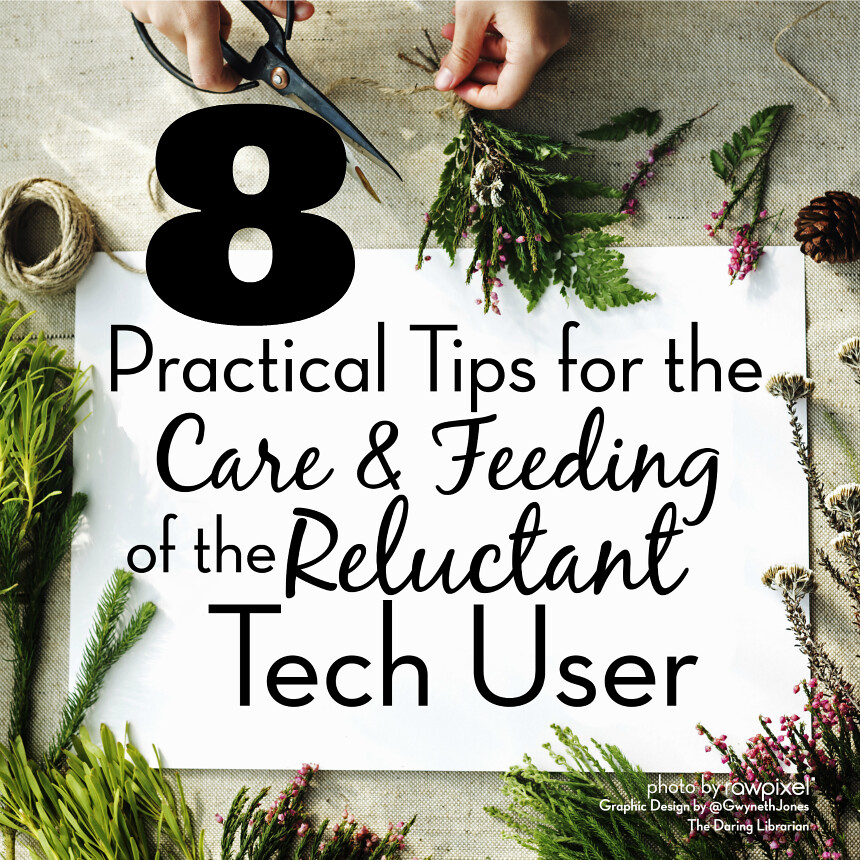
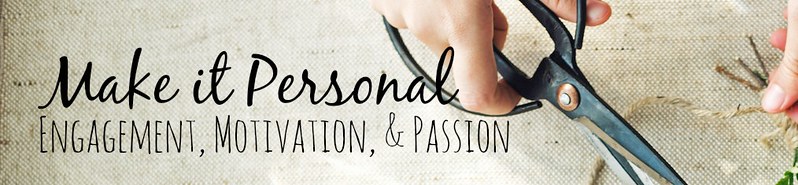
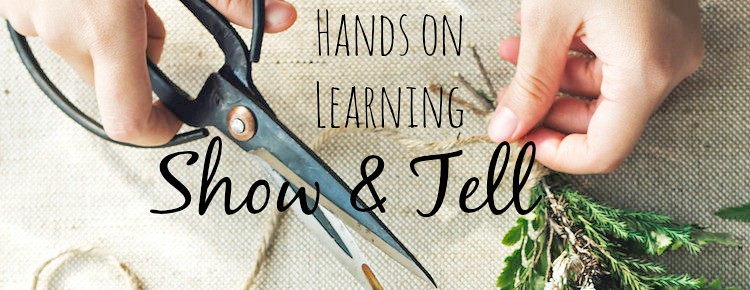


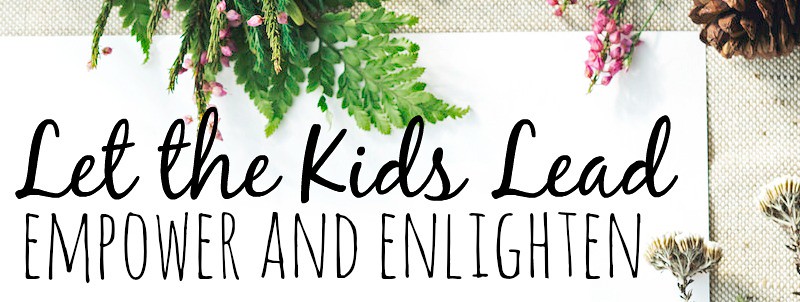





• I really needed this post! While I’m coming from the public library side, we still do a lot of hands on tech training, and I find myself at a loss sometimes. We usually have a standard tutorial where everyone does the same steps the same way, but I think that making it personal would help some of the reluctance we’re encountering with some of our patrons. And I’m definitely going to figure out a way to incorporate a more “snack” sized class in – we’ve been doing hour long sessions and by the end I think everyone is more than a little frustrated.
ReplyDeleteThank you so much for your kind comment! Glad you found the tips useful! Making a personal connection to any learning I have found is always more successful! This goes with kids, too! Birthday cards & party invitations - a collage of family pics, anything where people have a motivation to start and finish the project . The required tech moves learned along the way will then be more approachable and hopefully easier to replicate for a school purpose!
DeleteI like your approach and ideas on tech, overloading someone on information especially when they are already reluctant to use new technology is easily done, idea such as tech Tuesday is a really great idea, short informative sessions to help get people more interested in using technology in the class room
ReplyDeleteThanks! But I have to be honest, since we've done so much standardized testing, I've havnen't had as many offerings as I used to! My teachers have been overloaded lately.
DeleteThat's another thing, don't feel bad if you go to all the trouble to offer tech training and only 1 or 2 people show up. Keep going! Or, if you need to (tap the mood of the school & staff), postpone to another month, quarter, or even year when your staff is less stressed.
OR....offer one on one opportunities! I do this on the sly often because some of my staff don't want it known in the school, that they need to learn this or that. I'm happy to keep these tech ninja tutorials on the DL!
I absolutely love the tips you have provided here. A few that stood out to me are the "digital petting zoo," what a great idea. Having the gadgets on display for teachers and students to explore freely is an amazing idea. I think of it like when I go to a store and I'm bombarded with "how can I help you" or "what are we looking for today." I usually go to a place with a few things in mind but love to just explore and see what they have. With the "digital petting zoo," you allow students and teachers to explore what there is to offer and not pressure them to look at one thing or that they have to know what they want when they come their. Second "let the kids lead," this is a great tool because students LOVE to teach the teacher! Let's face it today students can be better with technology than we can so having them teach us is a perfect idea to get everyone involved in the learning process. Lastly, "one thing," picking and sticking with one thing at a time allows for the teachers and students to fully understand the idea and they aren't bombarded with multiple things to learn. Thank you for these great tips. Look forward to reading more of your posts!
ReplyDeleteThanks for your comment! But I wish it wasn't Anonymous so I could follow up with you or follow you on Twitter! But I truly am grateful for you taking the time to share what you found helpful - that helps me when I plan posts!
DeleteI loved reading your blog today - I found so many gems along the way. As a new teacher and a prospective teacher librarian, technology can seem incredibly daunting. In my experience so far, I've noticed that most teachers are reluctant to learn technology, especially the more experienced teachers. Reading your suggestions on how to engage these "reluctant tech users" inspired me to not only put this advice into practice when I become a teacher librarian, but also to take more initiative when it comes to learning technology on my own.
ReplyDeleteMy favourite piece of advice that you included was to just do one thing at a time, otherwise it may become overwhelming, with all that there is to explore in the world of technology. Setting realistic and timely goals regarding learning new technology is key. Thank you so much for your wonderful suggestions!
Thanks so much Caleigh for your comment!
DeleteI'm honored you found my blog in your studies! Excited you've started the journey to become a Teacher Librarian! (OMGosh, used the word "journey" ala the Bachelor! snarf!)
As for the "experienced teacher" who is a reluctant tech learner, I'm beginning to realize that can sometimes be just an excuse. We've had email now for more than 20 years. Heck, I'm 4 years away from retirement & I've been designing webpages since the late 90's! OK,some are still up & they're HILARIOUS! -Like this one from 2000 - http://www.angelfire.com/md2/ntti2000/index.html
Interestingly enough, I've also found some younger teachers (Millennials!) are reluctant to learn tech techniques as they're just too busy (and they are!) But my 78 year old Mom knows how to send an attachment and to share a Google Doc! And my Dad makes his own iMovies with voice overs, text overlays, and special effects - and no, I didn't teach him! I think it's all about an open mind & motivation when it comes to learning new things!
Encouraging teachers to just try 1 thing...saying things like "You can DO this!" and "Never give up!" Will usually work - but also, some teachers (and people) really just don't want to learn and you know what? That's OK! Just let them know that when they're ready - you will always be there to help!
Cheers dear!
~Gwyneth