Like Bitmoji? There's a Chrome Extension for That!
Like Bitmoji?
I love mine, she's like a cartoon doppelganger version of me (Ok, ok, she's a younger skinnier aspirational version of me!) Don't have Bitmoji yet? Don't worry! I Got You!
How to INSTALL the Extension
Open Chrome - (if you're not already in it) find this blog post again by Googling "The Daring Librarian" and then click on the LINK to install the Bitmoji Extension on your Chrome Browser
OR go to Window in the toolbar,
click Extensions & search for Bitmoji
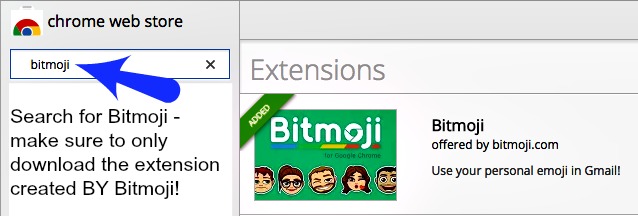
You'll then be taken to a new screen where you can enter your Bitmoji login information from a previously created an account (save password if you like) Then it will live in your browser bar!!

Here's how it looks in Gmail
Here's How it looks in Google Docs
- Just Drag, Drop, Resize - Pretty Nifty!
The Bitmoji Chrome extension works on social media sites beyond Facebook (which I don't belong to, but apparently it's become pervasive) like websites and email. The extension is compatible with Twitter, Facebook, Google Drive, and most email programs - but especially Gmail, natch! You can insert Bitmojis as you type, or drag and drop your character into comments and posts.
Sorry, It's only on Chrome - I shared this with my pretty tech savvy Auntie and she's all like:
"That is spiffy!!!
But I use Safari. Is it compatible with Safari?"
Nope, sorry Auntie, this is not for Firefox, IE, Netscape (ha ha), or Safari - just Chrome. Because it's a Chrome extension. Maybe Firefox or Safari will add it later, though! (I'm a total Apple girl- have been since 1992 - but I've never warmed up to Safari [shrugs] dunno why!) But if you love your Safari & Firefox, keep your ears open for an add-on update!
Here's a Tech Tip! Double Fisted Browsing
I use 2 browsers at a time when I'm working, especially at school. I use Firefox for my blogging and Twitter and Chrome for my Google Drive & email. I started this when my school adopted Google Apps and I couldn't be signed into one account with the other open at the same time.
I'm Late to the Chrome Party and That's...OK!
To keep it real, I gotta admit this isn't really all that NEW. The Bitmoji Chrome extension actually came out a while back, but somehow I heard about it and didn't immediately jump on it (I blame standardized testing!) and then I forgot about it - so yeah, missed it! Hey, I can't be on top of every new release!
Learning New Things: It's not a competition, it's a lifelong challenge!
So, if this is new to you, like it was to me, YAY! Don't feel bad if you feel like you're late to the tech party, new App, gadget, extension, or teaching style - it's all good! And if you've been using this Chrome extension forEVER now, YAY you! Preen a little bit in self-satisfied, happy smugness! Squee!
I'll be blogging soon about how to use your Bitmoji in your school, classroom, & library. I just wrote an article on this topic for NEA Today Magazine, and will mirror it here when they post it.
Now It's Your Turn!
Do you have a Bitmoji avatar? Do you love it? Do you also love this new Chrome extension? Share how you are going to use this to add cartoon fun in your life & your classroom! I may quote you in a future blog post about how to integrate Bitmoji in the Classroom! Do you love Safari & think I'm cra cra - or do you agree? OR Does that Trivago guy really creep you out, too?
Here's a few of my Twitter friends who also LOVE Bitmoji!
I love Bitmoji and probably use it too much. But it makes me 😁 pic.twitter.com/EREgmDNzJR— Tamara Cox (@coxtl) July 24, 2017
I love using the bitmoji app and the keyboard when I text pic.twitter.com/oqPqJ4rjI5— Rebekah Haithcock (@rspatterdock) July 24, 2017
Coming soon!
PS. My totally cool friend Phil, @pgoerner had a better title for this blog so I STOLE it! Muuwaaa!
Enjoy @Bitmoji ? There is a Chrome ext for that...Gmail, GDocs etc. Read about it here: GREAT post By @GwynethJones https://t.co/s4hE3MlZ0x— Pgoerner (@pgoerner) July 26, 2017
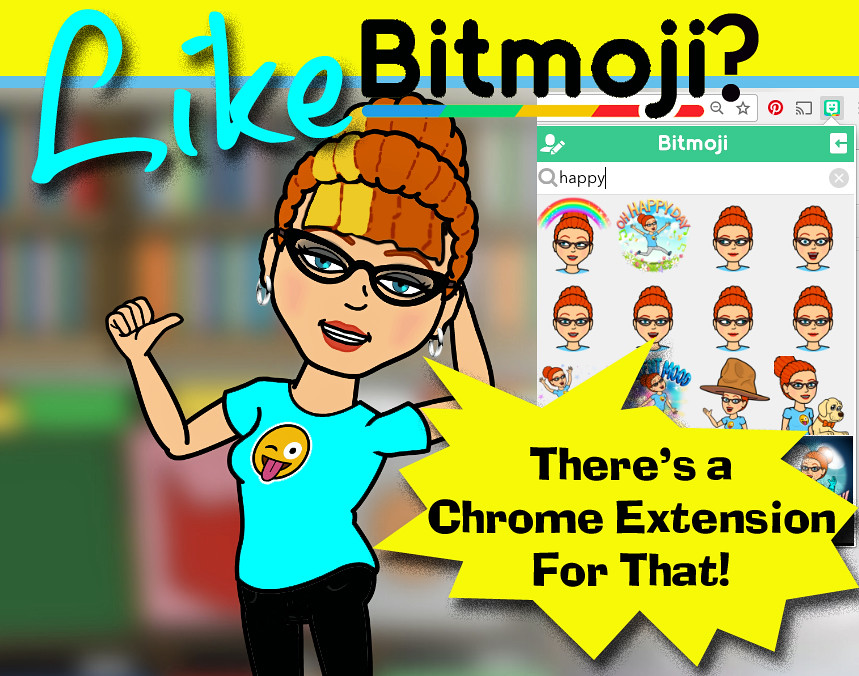
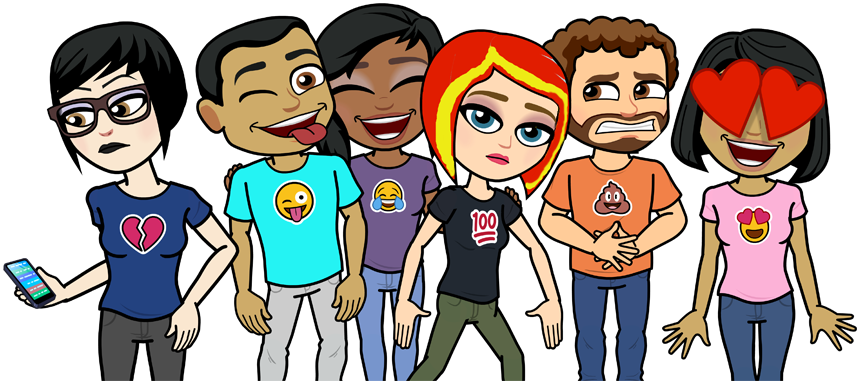

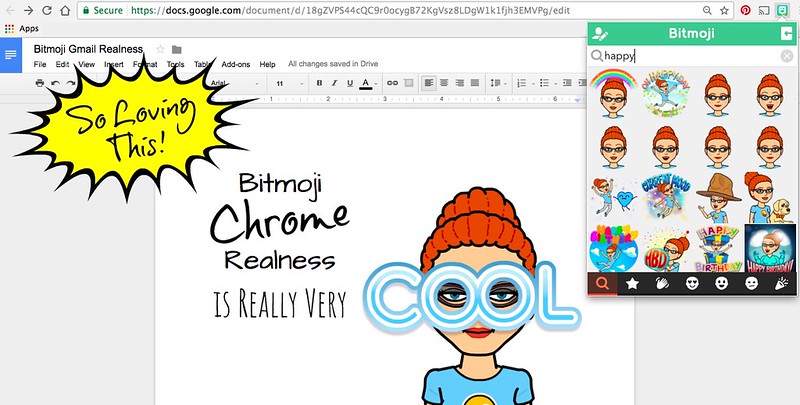

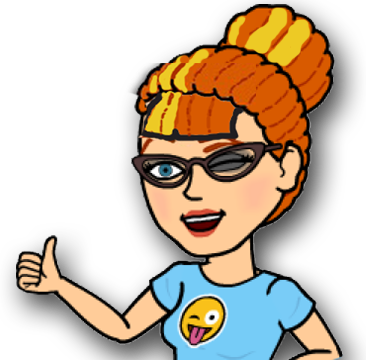
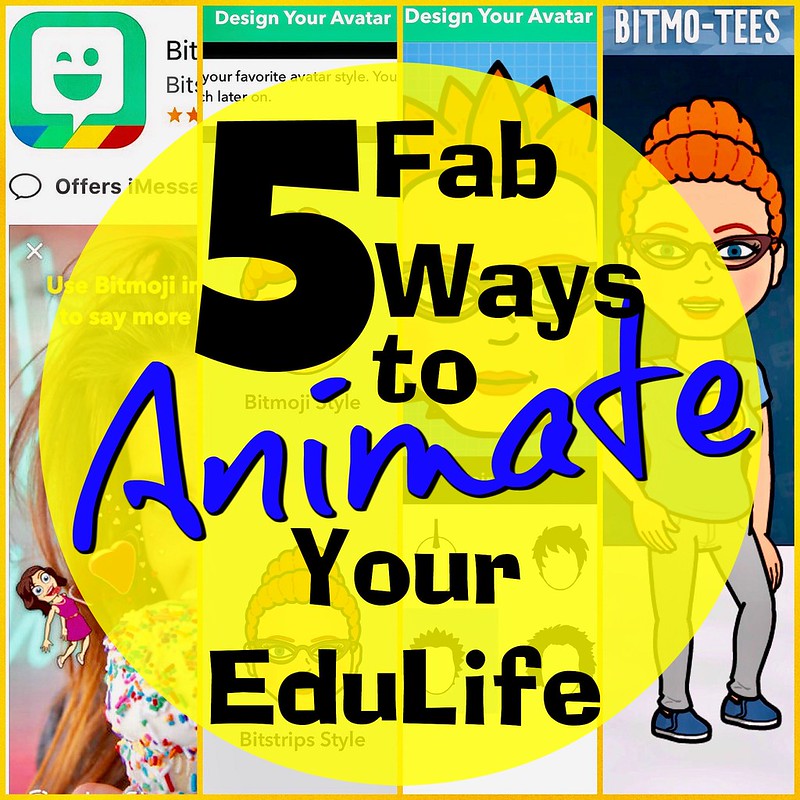
I just don’t think the bitmojis are that engaging to students anymore. They’re past that. To me it’s as cheesy as Snapchat filters and gives a false “prettied-up” version of yourself. The world doesn’t need any more help on inventing new perfect versions of humans.
ReplyDeleteThis seems outdated. Kids and adults have been using bitmojis for a few years. I don't think that in this day and age we should be pandering to the pinteresty, snapchat filter, facetune culture. Students need to know that their body image and their faces are good enough and don't need to make themselves skinnier or prettier or taller, etc.
ReplyDeleteThis post was so fun! I really enjoy using bitmoji's and could love to get the extension, thank you for the information!
ReplyDeleteI love Chrome on the Mac, the simplicity of using the People menu and just launching another account from there! brave review
ReplyDeleteThis comment has been removed by a blog administrator.
ReplyDelete