PicMonkey: Still My Graphic Go-To
I've been sharing my love for this one stop shop of graphic design
goodness for five years now, you'd think they would put me on the payroll or at least fly me to New York, pick me up in a limo, and set me up in the Four Seasons - you know - a just for a casual office visit!
But, nahhh I just got some stickers & T-shirts to give away at conferences. But hey, that's OK...because I love them anyway! Now they have amped up their Mobile App - check it out!
(**see my sponsorship & street cred pledge to you at the bottom)
The PicMonkey App - For iPhone & Android.
Get Graphic!
PicMonkey is a free website & App that does wonders with your digital photos in an easy peasy click it and save it kinda way.
PicMonkey is free but yes, I enjoy the Royale upgrade - and now it's better than ever!The graphic at the very top was done on the web version of the site and this one was done just on my phone. In this post I'm going to give a few highlights about each version of PicMonkey. Of course, the computer version has many more bells and whistles, but the mobile app ain't so slouchy!
Get Filtered!
On the mobile app you have a lot of filter choices BOOST is one of my favorites.
What is also nice, is that you can control the intensity, you can erase portions, or draw the effect on, too!
The filter I used on the left, as you can see, is called Intrepid, which has a nice circle focus effect!
Just click the check mark on the top RIGHT when you're done.
But be mindful that once you do that, there's no going back. But on the web version you can undo any step and you also have layers. Like an onion or an ogre. Or Photoshop Elements (my original graphic addiction and tried and true go-to for big jobs!) But I gotta admit to you, Photoshop is HARD. There are things I still don't get with that software! PicMonkey is fast & easy - who doesn't like that?
Get Texty!
The text feature is nice with lots of different fonts to choose from (not as many as the online Royale version, natch) but plenty of script, serif, sans serif, and funky fonts.
AND you can change the color, size, tilt, rotation, and placement (by pinching and squeezing, takes a bit of practice) it's also easy to delete any layer! Just click the trash, hon!
Click check to save, but again - no going back & editing.
Get Sticky!
Another cool feature is a variety of stickers you can add to your image.
You can also change the opacity, color, and size.
Just pinch & squeeze to rotate the sticker. I really like the arrow, as pictured at left, it's really handy for kids & teachers!
Once you're all done, click the check mark and then click save to your camera roll, the hub (if you're Royale) or share to message, mail, Flickr, or Instagram and quite a few other great choices.
The PicMonkey App goes beyond the photo edit features built into my iPhone 7plus - the text feature alone is worth having! So, if you're on the go, not near a computer, try this!
PicMonkey - the Website. More Power to Ya!
Got digital images and near a computer? Try the PicMonkey website for lots of extra features. Filters, layers, textures, touch ups, and more!
Here are some BEFORE and AFTER pics, so you can see the difference!
Honestly, if you just join PicMonkey just to whiten your teeth, brighten your eyes, and erase any flaws or fine lines - it's worth it and faster, more effective and less expensive than any trip to a plastic surgeon.
Umm it's just not real or lasting. Heh heh.
Tasty textures, cool effects, and many, many, themes can be found on the web version of PicMonkey. For example, I added
 clouds to the above picture - and even though the original photo was taken on an overcast dark morning, now with a couple clicks, it's bright with white fluffy clouds and splashes of pink!
clouds to the above picture - and even though the original photo was taken on an overcast dark morning, now with a couple clicks, it's bright with white fluffy clouds and splashes of pink! I also like the bokkeh, burst, and light trail textures and fancy focus is super cool!
Social Media Templates That Capture Eyeballs and Create Buzz
PicMonkey has handy Templates that walk you through a lot of different sizes and types of projects. Even ones for birthday cards, announcements, and for Social Media like Facebook and Instagram.
The NEW added hub is a "nifty feature for Premium users that lets you edit your overlays and text after you’ve saved them. Hub also lets you keep all your photos in one convenient location, so it’s easy to pull them up when you want to edit them. No more emailing (*shudder*) your mobile pictures to your computer in order to work on them in PicMonkey.com. With Hub, they’re literally one click away!" Read more about the HUB.
Get FONTY!
Get FREE or Pay?
You can enjoy PicMonkey's free features as a basic user: core editing and touch up, effects, frames, and templates...or you can go for the Royale Premium Upgrade.
For the price of one Carmel Caffè Macchiato a month, you can get a year's worth of graphic goodness. I use it professionally all the time! It makes great graphics for displays, blogs, and our school social media shares!
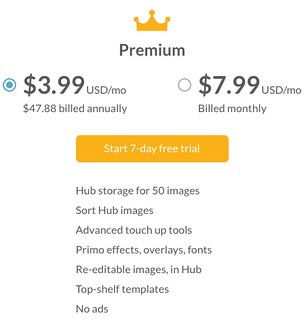
There's also a new premium called Supremium but I haven't splurged for that yet.
Check out their pricing for more options.
There are a few things I think are worth the yearly cost on the
 interwebs -Amazon Prime, Netflix, Acorn Media, Britbox, Hulu, Flickr Pro, Flocabulary, my Smugmug Archive, Dropbox, Apple iCloud, my domain names, and yes, PicMonkey!
interwebs -Amazon Prime, Netflix, Acorn Media, Britbox, Hulu, Flickr Pro, Flocabulary, my Smugmug Archive, Dropbox, Apple iCloud, my domain names, and yes, PicMonkey! This year though, I have to admit - I'm gonna cancel my Birchbox.
Now...should I splurge for Supremium? Unlimited hub storage...nom nom. Hey PicMonkey, I wouldn't hate you if you upgraded me for free -- forget about the limo & the Four Seasons...you know, just sayin - in a totally shameless way!
I guess I still love you either way because ....you're pretty much made of AWESOME!
Resources & Past Posts
PicMonkey is Pretty & Pretty Free for ISTE!
Digital Image Factory & Cue Tips
Lustworthy Fonts Made of Win!
Teaching Good - Branding Evil
My promise:
**No one can pay me to be on this blog, I don't take unsolicited guest posts, paid adverts yet (maybe I'll monetize it as I get closer to retirement!) and all these start ups, infographics, & authors who email me to get on this blog - get a canned (but very polite!) response that's basically "Thanks, but no thanks!"So, I promise you - if you see me talking about a product or a website - it really is one that I like and use. I know I have my favorites - I'm looking at you Flocabulary and BrainPop! But I really am passionate about NOT being a vendor sell-out! You know who you are....not judging you tho! Nope not me...[shakes head emphatically] See...cause I ain't cheap and my street cred means a lot to me. So, don't ask! Unless it's a BOATLOAD of money - then err maybe...hey, wait...that just sounds wrong somehow! Heh heh heh...no one ever reads to the end anyway - not even my Mom..so really, I could say ANYthing here...tempting. I'm also too lazy for Teachers Pay Teachers and I really believe in giving good stuff away to pay it forward! Oh and thanks to those of you who DID read all this way AND messaged me that I had a typo - cause that's a real friend right there! I really wish I had the $$ to pay someone to be an editor and catch all my mistakes! Does anyone want to volunteer? I can't pa you...but I only call on my Mom for that for the magazine articles. She's retired now & I don't want to impose on her super powers unless it's like going to print. Srsly, I write from the heart and don't always catch the typos. Love you mean it! Have a great summer!
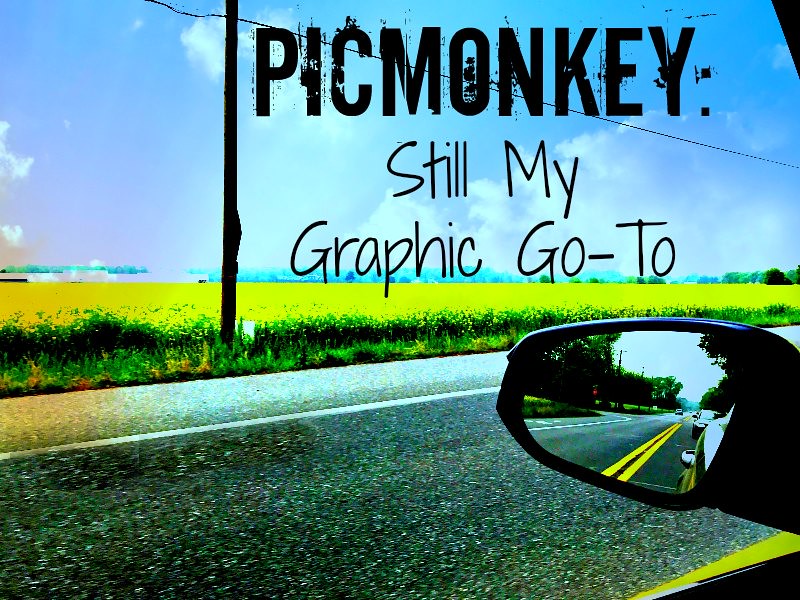

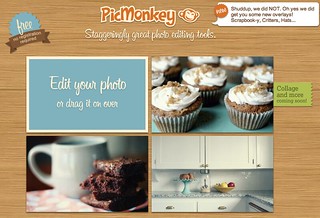
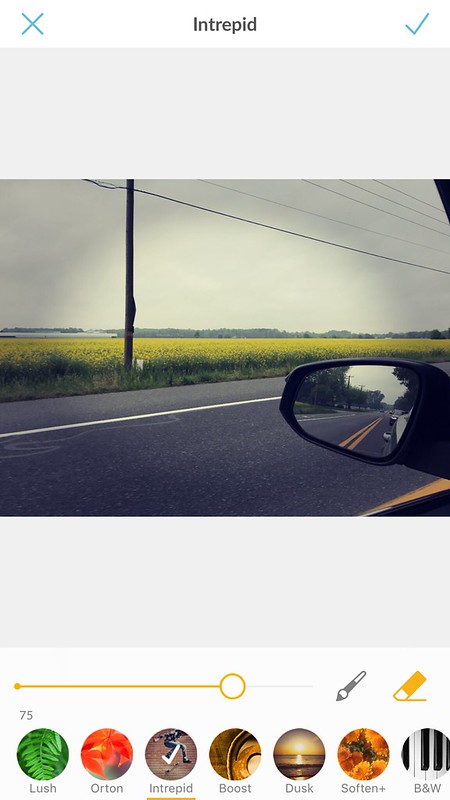

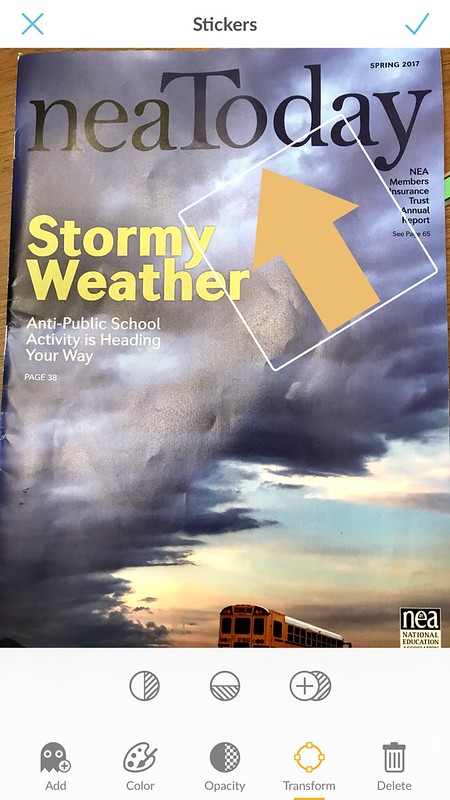
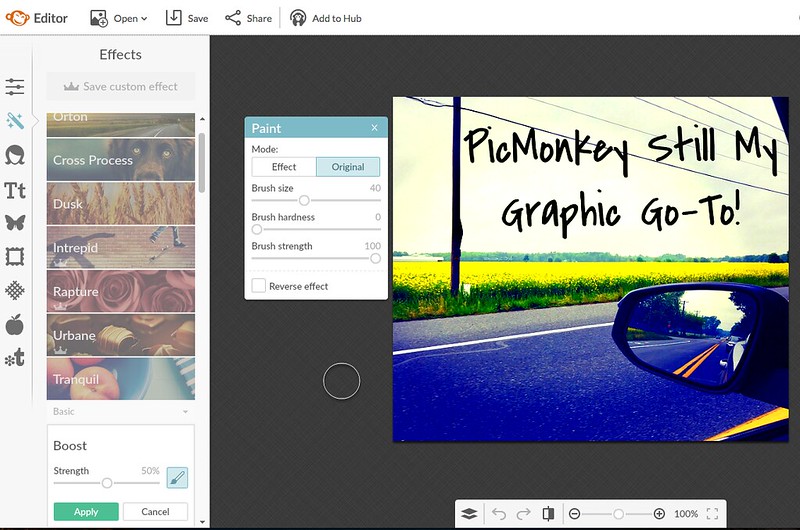
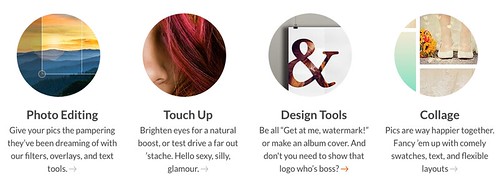
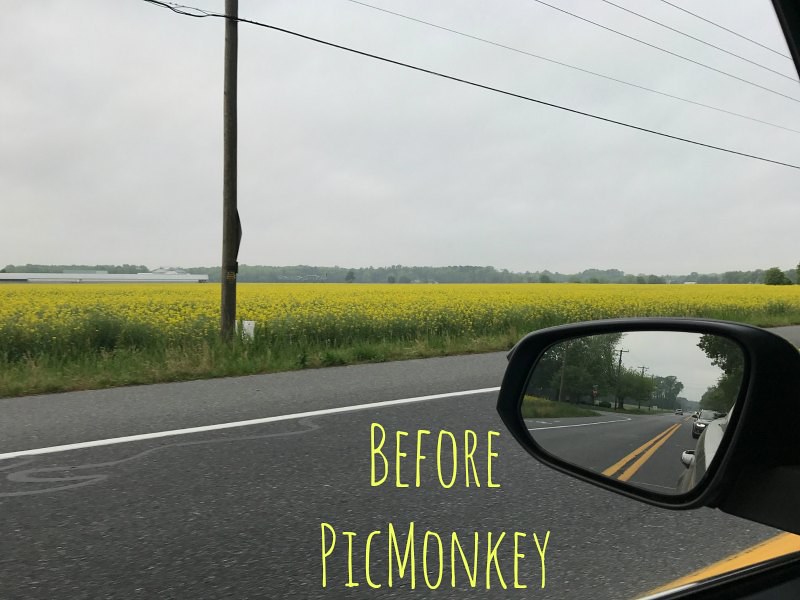


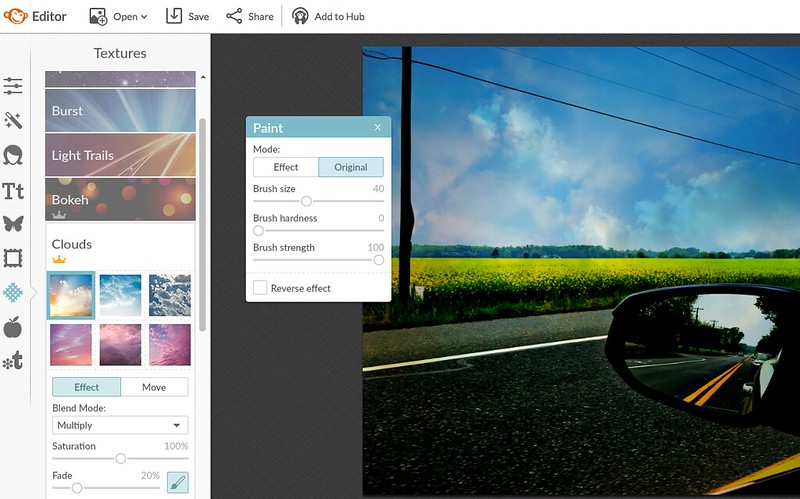
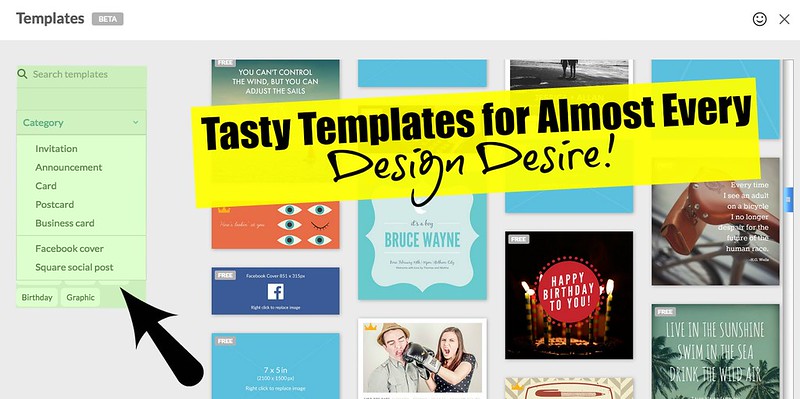


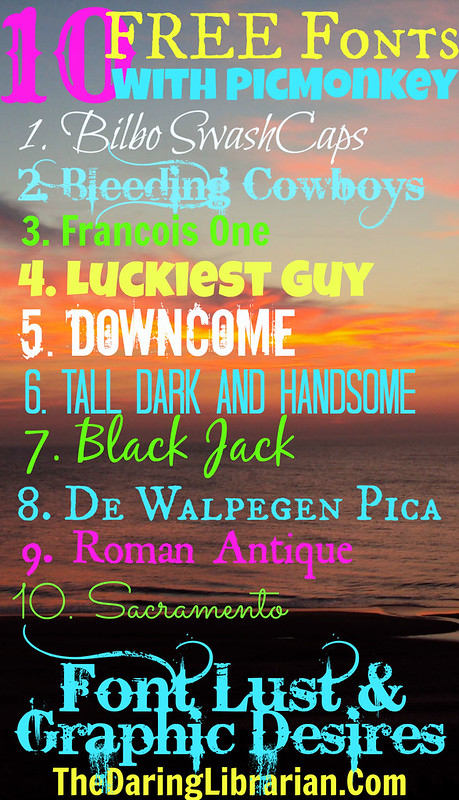
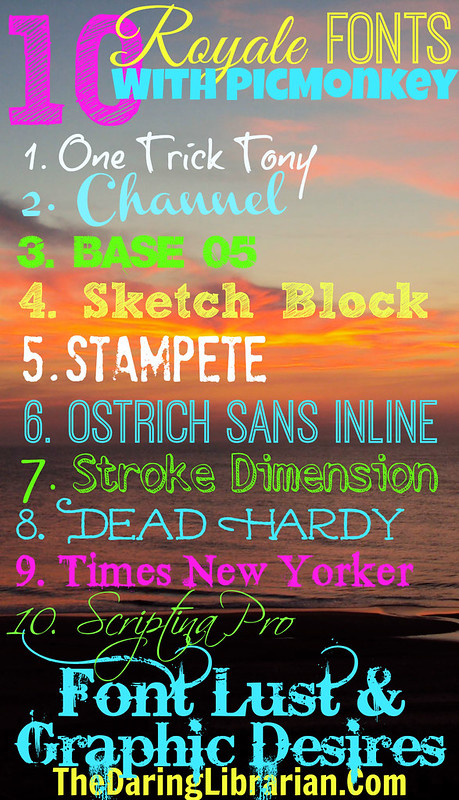
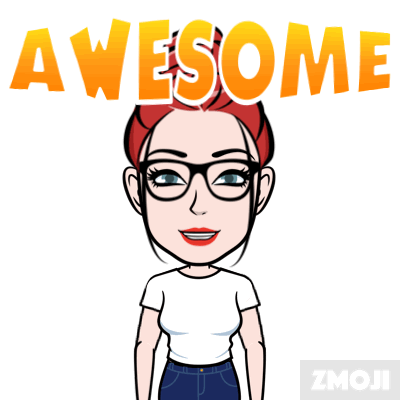
Picmonkey is my favorite too. I've been using the free web version for a long time! Haven't tried the app yet.
ReplyDeleteI read clear to the end too!!! ;-)
ReplyDeleteLove you, M2P!
Oh my dear beautiful, creative, and talented Auntie! Thank you so much for your comment! Love you M2P, too! ~ Gwynnie
Delete