6 Super Geeky Tech Tips for the New School Year
(A version of this post was published in NEA Today Magazine - 5 Super Geeky Tips -So honored to have been invited to write again for them! But here you get one tip extra!) Booya!
As I mentioned in my last blog post 5 Ways to Reflect, & Not Regret, Teaching OR... Summer Thoughts for Fall Success, one of the BEST things about being a teacher is that every year is a do-over! This post will provide some easy tips and examples of how up your ed tech game and get ready for a super new school year. Don’t feel pressured to do all 6 - just pick one for this year! If that works out for you, try another and go on from there.
Goodbye flash drives and external drives - the future of data storage and hosting is in the cloud. At first, I was skeptical of the cloud (and a little scared) but 5 years later and using it every day - I’m convinced! Most school systems have some version of Google Apps for Education (GAfE), available for teachers; I recommend uploading and converting your important documents, presentations, and spreadsheets to the cloud for easy editing, sharing, and storage. Another great resource is Dropbox. What sold me on it? A trusted ed tech leader friend of mine, Gina Hartman, told me back in 2011 "because of Dropbox I don't care if my laptop crashes." That was a cartoon eyes bugging out, dropped jaw, and going “Awooga” kinda moment in my tech life. No fear of crashing. Ever. WOW!
Resources
- Dropbox Like It’s Hot
- Dropbox for Teachers
- The Best Online Cloud Storage Solutions for your iPad & iPhone
- Dropbox In The Classroom: 4 Great Uses
2. Get Linked
Now, more than ever, educators must be visible and transparent
in what they do for their students, school, and community. Today, that’s easier
than ever! Start with a free educator Wikispaces page. Click edit, type, and
save. Done.
Why LinkedIn when you’re not looking for a new job? Because
our parents and community are there and it shows we’re professionals, too! I’m
on LinkedIn but I don’t do much there—it’s just another way for the world to find
me and my main Web sites. It’s like a cactus plant because it grows but you
don’t have to “water” it very often. A professional profile takes about 30 minutes
to create. Just add a photo, your education and work history, awards and
qualifications, and call it a day. If you want to go deeper with LinkedIn discussions
and groups, and build a personal learning network that connects with other educators,
you can! But it’s not a must.
Resources
3. Get Polished
Your social network profile is your best and most read
professional bio on the web—so keep it polished, up-to-date, and consistent
across all of your accounts. In a professional profile, I recommend including
your school, location, subject area, teaching level, and an award or
certification.
Consider adding a quirky hobby or interesting fact. Most Web
sites don’t provide a lot of room to list everything in your profile
description—so keep it short. Also, on the topic of profile pics or avatars,
for six years I used a favorite avatar but I’ve lately had a change of heart. I
realized people didn’t recognize me for me! So now I use my best recent selfie,
jazzed up a bit with PicMonkey, and voila! The real me.
Resources
4. Get Making
Get your hands on the Makerspace movement that is sweeping
the globe. Makerspace combines STEM, or as I prefer STEAM (adding art), with a
constructivist and constructionist self-directed approach to education. The idea
is to allow kids to get their hands involved, DIY-style, in project-based
learning.
Whether you spend $300 or $3,000, you can add a Makerspace
component, cart, or corner to any classroom or school library. Start small by
creating a rolling Makerspace cart. Include bins of Legos, a batch of coloring
books and colored pencils, paper for origami, and a couple of Makey Makey kits.
Resources
5. Get Social
I use social media only in a professional sense— to share
the cool things going on every day in my school and library, to celebrate my
amazing students, and to connect with my parents, and our local and global
community. Twitter and Scoopit are my preferred tools and I recently added
Instagram—because that’s where my kiddos are! When sharing on social media,
remember to be passionate, positive, and always professional. Never vent about administrators
or students via social media! Don’t tweet yourself out of a job. On social
media you can push the positive and change the world, grow professionally by
leaps and bounds…or you could get in really big trouble. Share thoughtfully,
wisely, and well.
Resources
- The Daring Social Media Mind Shift
- BFTP: Top 10 Social Media Competencies for Teachers
- What's YOUR Twitter Formula?
- A Shockingly Private Blog Post About Social Media
6. Get Global
Technology can make the world smaller and our professional lives richer and more diverse. It's great to build a global PLN, to reach beyond your borders and to seek out ideas that reflect a global perspective. Sometimes I follow people back just because they're in a different state, country, and as far from me as possible, because I want to be as diversified in the voices I listen to as possible. You can do this easily by using Skype for Education, Skype an Author, Mystery Skype, and Google Hangouts.
Resources:
Check out the #MysterySkype Twitter Hashtag
Play Mystery Skype - Microsoft in Education
How to Set Up and Run a Mystery Skype Session from the amazing @MrSolarz
And remember, you don't have to choose ALL 6 of these tips, you can just choose one! If this post looks familiar, it's because I've done a version of it around the new year and have gotten great feedback from it. However, one teacher emailed me saying that she could have really used it at the beginning of the school year not mid-year - so here it is! Cheers, dears!
Now, it's your turn! What did I forget? Which one are you going to choose? Which one is the easiest to do or try? Please feel free to hit up and add your thoughts to the comments!
Thank you for reading and I hope you have a really AWESOME school year!
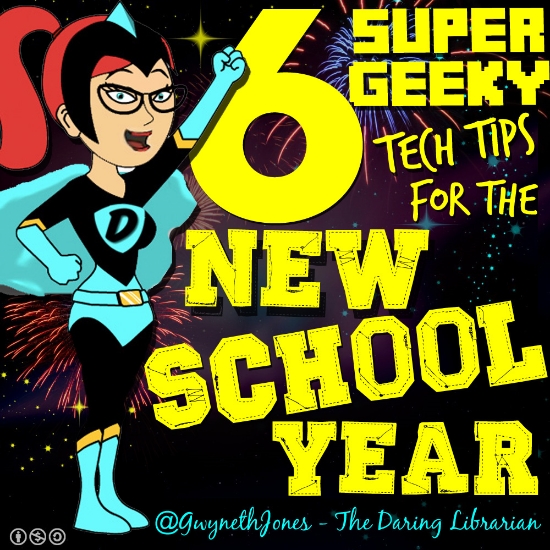
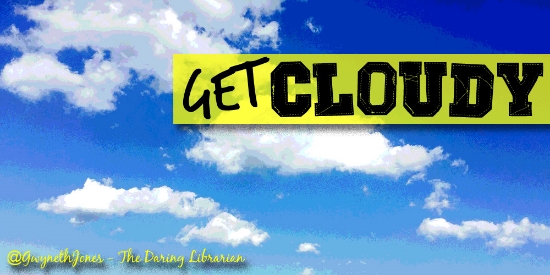

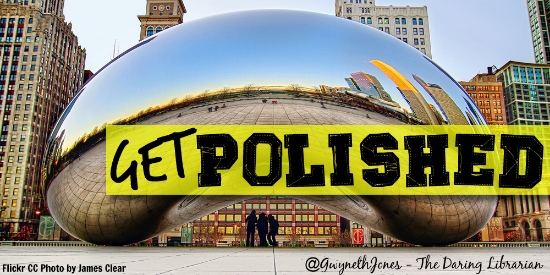



Hi, I agree that bringing tech into the classroom is important but don't you think as teachers we need to be more and more private with our social media? It seems every day there is a new story about a teacher fired for holding a glass of wine or something.
ReplyDeleteIt is such a fine line we need to walk.
love the blog BTW I am following :)
Hi Ginger and fellow red-head!
ReplyDeleteThanks for your comment. I go into that topic deeper in the resource links I listed above: Social Media Mind Shift and from Doug Johnson's, BFTP: Top 10 Social Media Competencies for Teachers. I also just added links to What's Your Twitter Formula and A Shockingly Private Blog Post About Social Media. Basically, I only use Social Media professionally and rarely share anything personal and NEVER private. IF I am ever wild and crazy with my family and friends no photos or videos are needed to remember such an occurrence. Some see that as a big price to pay - me? Not so much! It's actually a relief! I never want to Tweet myself out of a job or to look less than professional. Hope that helps! Email or Tweet me if you have any other questions!
Cheers!
~Gwyneth
Get Advocating! The opportunities that ESSA presents on state and national level advocacy presents teacher librarians with a once-in a decade opportunity to impact educational policy and finding. State and local level advocacy is always needed to ensure school library and information technology programs are visible and equitably funded and staffed.
ReplyDeleteThanks Craig for your passionate message to all my readers to be Library advocates for finding... I mean, funding ;-) Whatever it takes man. Whatever it takes - our profession NEEDS as much advocacy and support as we can get, amirite?
DeleteHi Gwyneth Jones,
ReplyDeleteAs the years progress the surplus of technological advances has overwhelmed me! I love technology but I have been doing the biggest mistake—thanks for pointing out the “TRY ONE” part. I have given it too much thought but I think it is definitely easier if like you said I chose one and just stuck to that one and mastered it. This year, I am in my second year of master’s program and we had to design a website. I absolutely loved that task and am open to continue with the website and adding resources for my students’ parents to have and use throughout the year along with student resources that they will be able to benefit from. It will definitely “Get Polished” frequently. My district is in the process of becoming a one-to-one Chromebook district but Kindergarten (the grade I teach) has not been reached yet. With time, I wish to integrate from technological activities in my classroom. I really like the Get Global component. I think it would create great learning opportunities for my Kinders. Thank you for the 6 Super Geeky Tech Tips for the New School Year Blog. The integration of these skills will become essential for students to learn as they progress through their educational journey.
-Veronica Vaca
Thank you Veronica for your comment! Sounds like you have a LOT on your "to do" list...but picking the ONE THING is the way to go! Don't try to do everything at once, that's a sure plan for feeling overwhelmed and stressed. You have a long profession a head of you, master the one thing, website, global PLN, or Chromebooks, and then tackle the next! Cheers & give me a shout out on Twitter when you get a chance so I can follow your journey!
Delete~Gwyneth
Thanks for all the tips! Just a note on #1 and GAFE: when I decided to leave my teaching job, my district informed me that taking my Google Docs with me would not be as easy as I anticipated. I thought all I had to do was share everything with my personal gmail account, but they said everything would disappear once my professional account was deleted. We eventually figured out how to download everything to my desktop at home, but it was very stressful figuring out the best way to save years of work! It might be better to create docs in your personal drive and share with your professional account, rather than the other way around. Just wanted to share in case it helps anyone in the future!
ReplyDeleteWow, Lindsay! I never thought of that and what a great suggestion! Thank you so much for sharing that info.
DeleteNow....How did you figure it out? Can you share what you did to save all your Google Drive work? I'll add it to the blog if you can describe the steps if they're not too difficult.
Thanks so much!
~Gwyneth
There may be a better way, but this is what I did: I first opened my school G-Drive on my home computer and selected all the folders I wanted to keep. (This was a great motivator to clean out my electronic files!) Once selected, I right-clicked and selected the download option. Once downloaded, I saved all the folders on my desktop. It automatically converted all my Docs to Microsoft Word, so it wasn't the most seamless process, but at least I know everything is safe and sound if I ever need those files again!
Delete