Got Charge? Inside My BYOD Charging Lockers
Using The Magic Words "Pilot Test!"
Last year I mentioned at the bottom of my Amazon Echo blog post that I was trying something NEW in our library, a BYOD Charging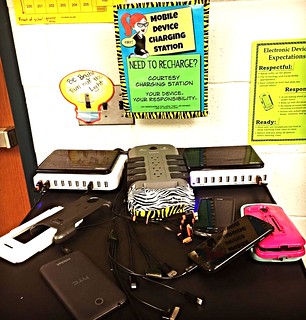 station.
station.
It consisted of a tall AV cart with 2 USB charging hubs and I bought a bunch of multi-ended charging cords. It was on the honor system - come into the Media Center, plug in your device, check out a book or read, and charge while you were here. Still had my disclaimer, though!
Your device, Your Responsibility
It worked like a dream for months! Until one kid had a beef with another and a tablet, left on it's own over many class periods, went missing. Le sigh.
Unbowed, undeterred, and stubborn as all get out, I went back to the drawing board!
drawing board!
Three years ago, while still on the ISTE Board of Directors, I was touring the fabulous Hillwood High School Library in Nashville, and I saw this amazing bank of lockers in a school library that had electrical outlets in them! WOW! It blew my mind!
Fellow ginger Librarian Julie Strickland generously and  delightfully showed off her state of the art facility and the seed was planted! I must have one someday!
delightfully showed off her state of the art facility and the seed was planted! I must have one someday!
Not being able to afford a whole wall full of charging lockers, I convinced my wonderful principal to let me pilot test the lockers and just bought a 5 LockNCharge locker bank for about $1400 edu price with a locking mechanism that's just like a hotel safe, where you can set your own combination each time. And they are expandable! Inside, they have 2 USB ports and a power plug. The generous size is great for cell phones, tablets, even laptops one day!
I can buy 5 more lockers next year & stack 'em, if they work out. Wanting to save a few hundred bucks, I didn't buy a floor base and I just placed them on top of the tall AV cart. They weigh 75lbs and I'm not afraid that someone will steal the whole thing. I can't live like that. Besides, it's HEAVY steel!
When you get it, you have to take off the left side panel, to release and thread through the AC cord. After that, I let my super clever 8th grader Miss A (above) figure out how to master the locking mechanism - then teach me! (I HATE to RTFM* unless I must)
HATE to RTFM* unless I must)
Two of the lockers didn't work and I finally broke down and called customer support where the nice chap named Jason in Wisconsin at LockNCharge walked me through how to take off the metal lock casing and re-connect the battery pack to the locking mechanism.
Tiny Phillips Head screwdriver (and patience) required.
Tip: If you don't already have a Library Toolbox - now is the time to buy one! Over the last 20 years since I've had mine, it's come in handy so many times. Hammer, screwdrivers, wire-cutters, shuriken, nails, pliers, etc.
Charging Tips:
Of course, you know I had to use my beloved Comic Life to make Visual Directions, Signage and Guidelines for my kiddos! As always, feel free to Take, Use, Share - all my work is Creative Commons!
Sneaky Tip: Write "Don't Read This" on any sign and it doubles the chance of kiddos reading it every time! LOL
How To's:
Do They All Read the Directions?
NO WAY! LOL But, I'm always happy to walk kids through it (I make sure they lock, unlock, then lock again to practice) and I recommend they use the last 4 digits of their school ID or cell phone # - OR write it on their hand! I don't encourage sharing lockers, but it happens. I only have 5 right now. I gently discourage teachers from using it (and am putting one of the high powered USB chargers in the teachers lounge for them to use) this locker is for the kiddos!
Warnings & Tips:
WARNING: Locking mechanisms can dislodge when you move the cart around or when the kiddos slam the locker doors. Keep that screwdriver handy! Don't lose the screws! Next time I fix it, I'll made sure to have a flat magnet handy so the little buggers don't roll away - they're TINY! Err... tiny!
ZIP It!
One thing that was a total fail. When we moved the charging locker out of the Library Media Center and into the hallway outside
(because of standardized PARCC testing - see yellow signs on doors above), almost all my charging cords were...umm "borrowed." [smh]
So, again...cussedly stubbornly and undeterred, I bought bright ORANGE ZIP TIES and anchored those cords in there...and three weeks later - so far, so good! Muuwaa! You mad bro?
Buy Extra Keys!
When you buy this LockNCharge system - ask to purchase a couple extra battery operated over-ride keys. These are NEEDED when kids forget their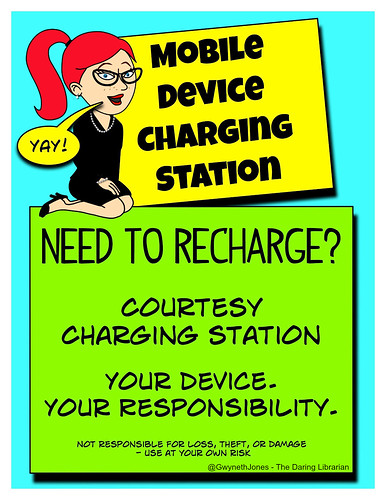 pass code #, or to check to make sure there is a device inside. (See pic above: and yes, my handwriting stinks! LOL but you gotta love a silver sharpie, right?)
pass code #, or to check to make sure there is a device inside. (See pic above: and yes, my handwriting stinks! LOL but you gotta love a silver sharpie, right?)
One of the annoying things that has happened more now that the lockers were moved OUT of the Library - kids are occasionally locking the lockers with nothing in them. Empty.
I don't know if they're doing it just to be funny, or if they're "holding" a locker for later, or if they're just practicing putting in the pass code.
 BUT....I do NOT mention this on any of my signage! I just unlock them, and swing em open.
BUT....I do NOT mention this on any of my signage! I just unlock them, and swing em open.
Why? I don't want to give them ideas or show that it bothers me - they would invariably do it more! LOL I know my kids. Or, I know how an immature mind thinks. (natch!)
Read more about LockNCharge - Ask questions on Twitter, they're very responsive! When I had 2 of the 5 not work, I submitted an online service call back request which said could take 3 days, but ever impatient, I also Tweeted out my problem and within 20 min they said for me to DM my phone number! W00t! The guy was very patient and walked me through fixing the dislodged mechanism AND programming that electric override key!
The best price I could find on the locker system was from Touchboards and their EDU price - but shop around and bargain, shmooze, beg for a better price or free shipping if you can! They were really nice, but their email after the fact is getting a little spammy. Hate that.
Watch the video:
FUYL Cell - Laptop charging locker. by LocknCharge Technologies from PC Locs - LocknCharge on Vimeo.
Final thoughts:
It's been great. It's been a pain. Kids love it. It takes some babysitting. It's cool. Will it be like the duct tape fail? Or more like the Coloring Book win? I don't know right now if I'm going to buy another set, but time will tell.
Another new thing I'm trying and not sure if I'm going to keep going. Snapchat!
I don't get it. 2 of my 8th grade girls are trying to teach me but I still....just don't see how I can use it to connect with the community as easily as I do with Instagram and Vine! I've been sharing as many resources to help out with this as possible, but honestly - I haven't read them all carefully. Why? Umm... Did I mention that I don't like to RTFM!*
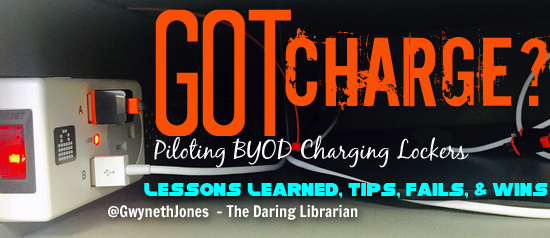
*RTFM = read the flippin manual!
And here's me not being happy with my blog header graphic - I made 3! LOL
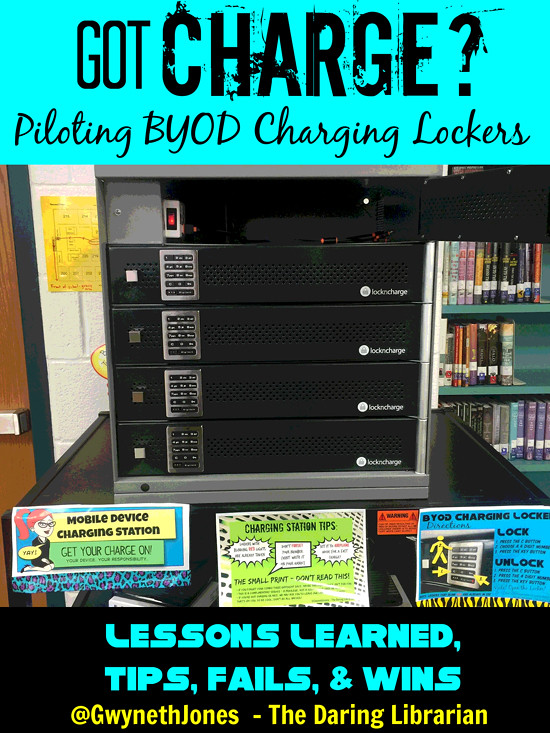
Last year I mentioned at the bottom of my Amazon Echo blog post that I was trying something NEW in our library, a BYOD Charging
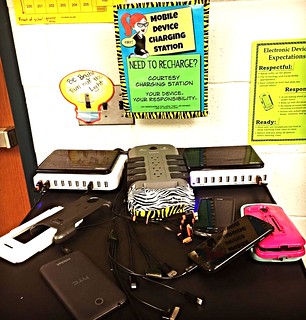 station.
station. It consisted of a tall AV cart with 2 USB charging hubs and I bought a bunch of multi-ended charging cords. It was on the honor system - come into the Media Center, plug in your device, check out a book or read, and charge while you were here. Still had my disclaimer, though!
Your device, Your Responsibility
It worked like a dream for months! Until one kid had a beef with another and a tablet, left on it's own over many class periods, went missing. Le sigh.
Unbowed, undeterred, and stubborn as all get out, I went back to the
 drawing board!
drawing board! Three years ago, while still on the ISTE Board of Directors, I was touring the fabulous Hillwood High School Library in Nashville, and I saw this amazing bank of lockers in a school library that had electrical outlets in them! WOW! It blew my mind!
 delightfully showed off her state of the art facility and the seed was planted! I must have one someday!
delightfully showed off her state of the art facility and the seed was planted! I must have one someday!Not being able to afford a whole wall full of charging lockers, I convinced my wonderful principal to let me pilot test the lockers and just bought a 5 LockNCharge locker bank for about $1400 edu price with a locking mechanism that's just like a hotel safe, where you can set your own combination each time. And they are expandable! Inside, they have 2 USB ports and a power plug. The generous size is great for cell phones, tablets, even laptops one day!
I can buy 5 more lockers next year & stack 'em, if they work out. Wanting to save a few hundred bucks, I didn't buy a floor base and I just placed them on top of the tall AV cart. They weigh 75lbs and I'm not afraid that someone will steal the whole thing. I can't live like that. Besides, it's HEAVY steel!
When you get it, you have to take off the left side panel, to release and thread through the AC cord. After that, I let my super clever 8th grader Miss A (above) figure out how to master the locking mechanism - then teach me! (I
 HATE to RTFM* unless I must)
HATE to RTFM* unless I must) Two of the lockers didn't work and I finally broke down and called customer support where the nice chap named Jason in Wisconsin at LockNCharge walked me through how to take off the metal lock casing and re-connect the battery pack to the locking mechanism.
Tiny Phillips Head screwdriver (and patience) required.
Charging Tips:
Of course, you know I had to use my beloved Comic Life to make Visual Directions, Signage and Guidelines for my kiddos! As always, feel free to Take, Use, Share - all my work is Creative Commons!
Sneaky Tip: Write "Don't Read This" on any sign and it doubles the chance of kiddos reading it every time! LOL
How To's:
NO WAY! LOL But, I'm always happy to walk kids through it (I make sure they lock, unlock, then lock again to practice) and I recommend they use the last 4 digits of their school ID or cell phone # - OR write it on their hand! I don't encourage sharing lockers, but it happens. I only have 5 right now. I gently discourage teachers from using it (and am putting one of the high powered USB chargers in the teachers lounge for them to use) this locker is for the kiddos!
Warnings & Tips:
One thing that was a total fail. When we moved the charging locker out of the Library Media Center and into the hallway outside
(because of standardized PARCC testing - see yellow signs on doors above), almost all my charging cords were...umm "borrowed." [smh]
So, again...cussedly stubbornly and undeterred, I bought bright ORANGE ZIP TIES and anchored those cords in there...and three weeks later - so far, so good! Muuwaa! You mad bro?
Buy Extra Keys!
When you buy this LockNCharge system - ask to purchase a couple extra battery operated over-ride keys. These are NEEDED when kids forget their
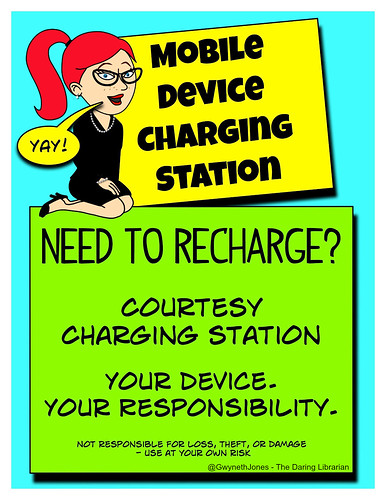 pass code #, or to check to make sure there is a device inside. (See pic above: and yes, my handwriting stinks! LOL but you gotta love a silver sharpie, right?)
pass code #, or to check to make sure there is a device inside. (See pic above: and yes, my handwriting stinks! LOL but you gotta love a silver sharpie, right?)One of the annoying things that has happened more now that the lockers were moved OUT of the Library - kids are occasionally locking the lockers with nothing in them. Empty.
I don't know if they're doing it just to be funny, or if they're "holding" a locker for later, or if they're just practicing putting in the pass code.
 BUT....I do NOT mention this on any of my signage! I just unlock them, and swing em open.
BUT....I do NOT mention this on any of my signage! I just unlock them, and swing em open. Why? I don't want to give them ideas or show that it bothers me - they would invariably do it more! LOL I know my kids. Or, I know how an immature mind thinks. (natch!)
Read more about LockNCharge - Ask questions on Twitter, they're very responsive! When I had 2 of the 5 not work, I submitted an online service call back request which said could take 3 days, but ever impatient, I also Tweeted out my problem and within 20 min they said for me to DM my phone number! W00t! The guy was very patient and walked me through fixing the dislodged mechanism AND programming that electric override key!
The best price I could find on the locker system was from Touchboards and their EDU price - but shop around and bargain, shmooze, beg for a better price or free shipping if you can! They were really nice, but their email after the fact is getting a little spammy. Hate that.
Watch the video:
FUYL Cell - Laptop charging locker. by LocknCharge Technologies from PC Locs - LocknCharge on Vimeo.
Final thoughts:
It's been great. It's been a pain. Kids love it. It takes some babysitting. It's cool. Will it be like the duct tape fail? Or more like the Coloring Book win? I don't know right now if I'm going to buy another set, but time will tell.
I don't get it. 2 of my 8th grade girls are trying to teach me but I still....just don't see how I can use it to connect with the community as easily as I do with Instagram and Vine! I've been sharing as many resources to help out with this as possible, but honestly - I haven't read them all carefully. Why? Umm... Did I mention that I don't like to RTFM!*
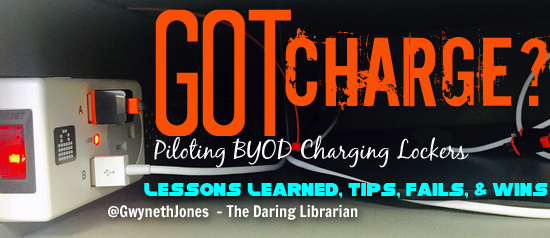
*RTFM = read the flippin manual!
And here's me not being happy with my blog header graphic - I made 3! LOL
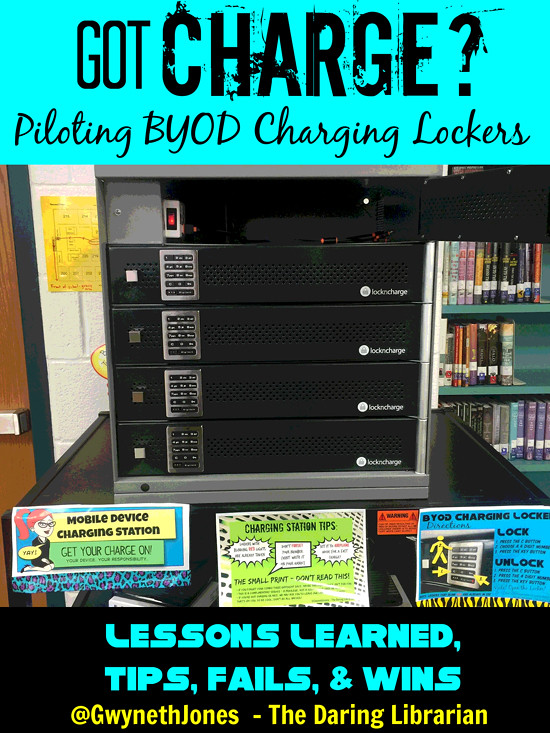
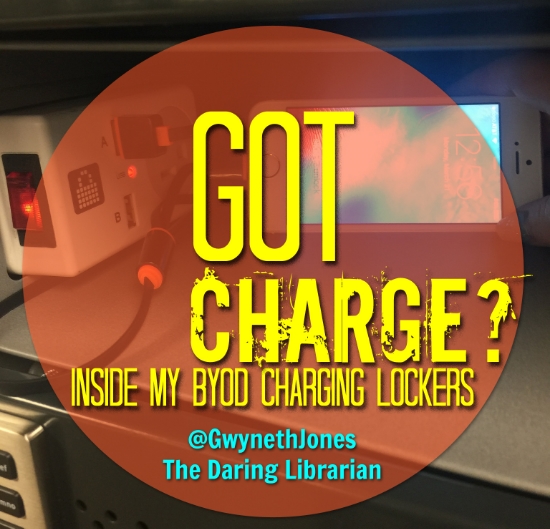




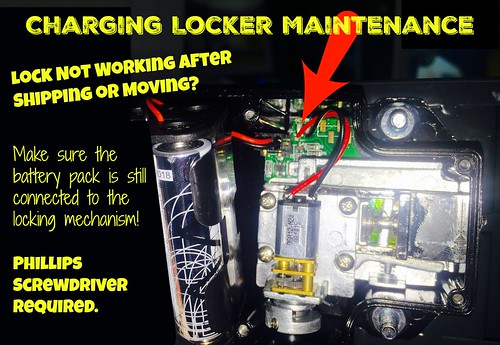
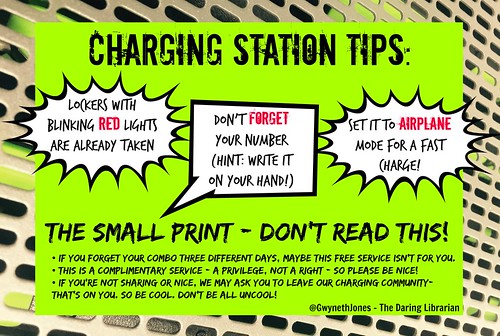
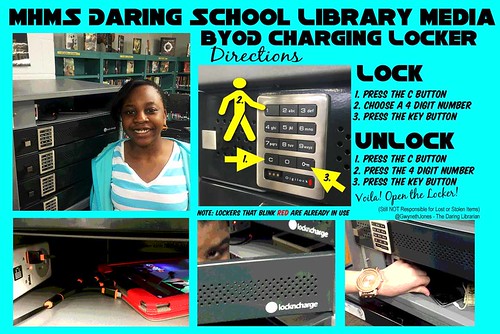
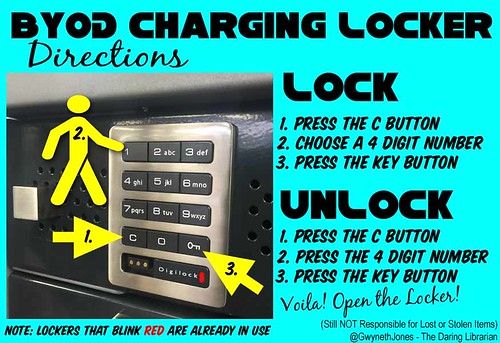
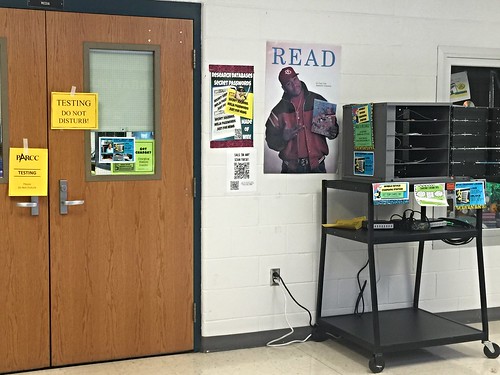
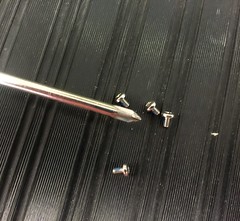

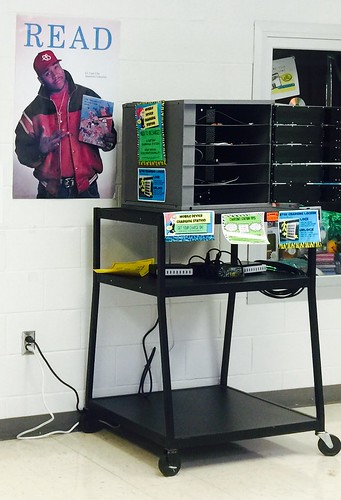
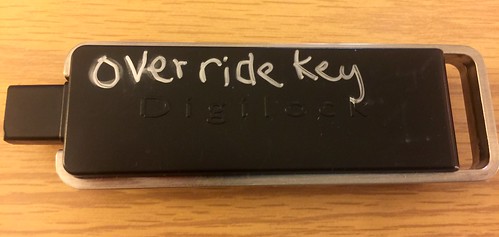

I have looked at these a couple times online before! I just wish they weren't so darn expensive. I think my students would love them.
ReplyDeleteHi Brandy! Thanks for your comment! Yeah, they're not cheap - there was on the Highsmith website I was looking at, too but it was over 4K! My principal said that was too much $$ and for a pilot test, I agreed! Let me know via Twitter if you ever end up with a BYOD charging system! Cheeers!
ReplyDelete~Gwyneth