Digital Image Factory & Cue Tips
Graphic Design Desires
Combining a few recent posts (10 Tips for Digital Photo Editing & Fun & Lustworthy Fonts Made of Win!) and some slides I made for PD in my school, I created the slidedeck below with EVEN MORE great sites for FREE digital imaging with bonus and totally biased graphic design tips! Hope you like it!
I'm also going to be using this as part of my preso & Workshop Factory and Image Factory during my appearance at the CUE Conference in Palms Springs, CA! (I know, pinch me, right!? SO honored to have been invited to speak!)
LeVar Burton is keynoting the conference, plus there are loads of amazing sessions. I've never been to the desert before, but after all this snow we've had in DC it's certainly intriguing! I'm hoping for a balcony room. Love me a balcony!
Workshop participants are going to be challenged to create PPT with their best and curated 5 Cool Tech #CUE14 Tips from the conference applying the Presentation Ninja principles in regards to image, font, succinct text, & colour scheme!
Because teaching tech tips in isolation NEVER works! I to always create some kind of construct or reason to apply the newly learned principles and it will make them more meaningful and memorable.
For more font & graphic design resources visit my Font Lust Scoopit Page!
Resources on my Research Databases MHMS Learning Wikipage
Copyright Friendly Pics for Students Wikipage (Take, Use, Share!)
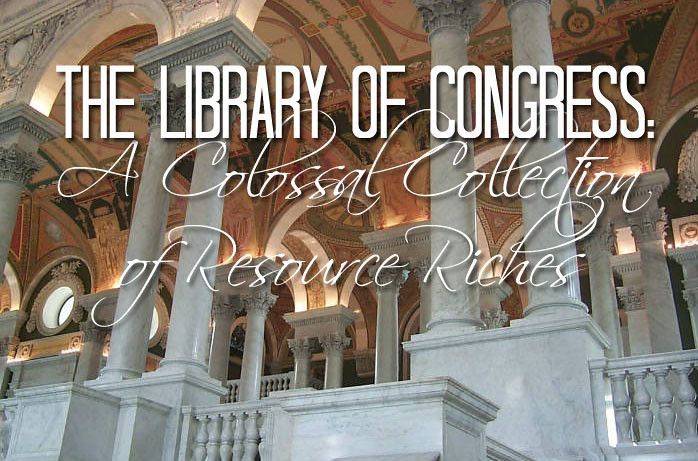 Library of Congress Resources (Take, Use, Share!)
Library of Congress Resources (Take, Use, Share!)My best PPT Ninja Tip - Save your PPT as ALL Pics: Why? By doing this you will preserve your awesome fonts, all formatting, AND it will make the size (mgs) smaller so you can upload it to slideshare or use in a webinar.
Save your preso as "all pics" --but make sure to click OPTIONS and choose 180dpi so that the quality of the images is closest to optimal size 1024 x 768 - this will create a folder of jpg images on your desktop. Next, create a NEW ppt adding "all_pics" in the title example: Presentation_Ninja_All_Pics.PPT
I always use underscores when naming docs, it's part of my good naming convention habit! Then drag, drop, and reposition each jpeg onto each slide of the preso. Voila!
(Check out the full size of graphic)
Oh and here's a SQUEE moment & another reason why striving for great graphic design is a good thing along with the power of Slideshare: I uploaded the above slidedeck on Slideshare on Sunday night & Tweeted it out, and BOOM! Next day they featured it on their front page! I mean, what the what!? 800+ hits in one day! Crazy, right?
What FREE Imaging sites did I miss in my slidesdeck? What are your favourites? What are your best graphic design tips?
Cheers dears!
More Resources
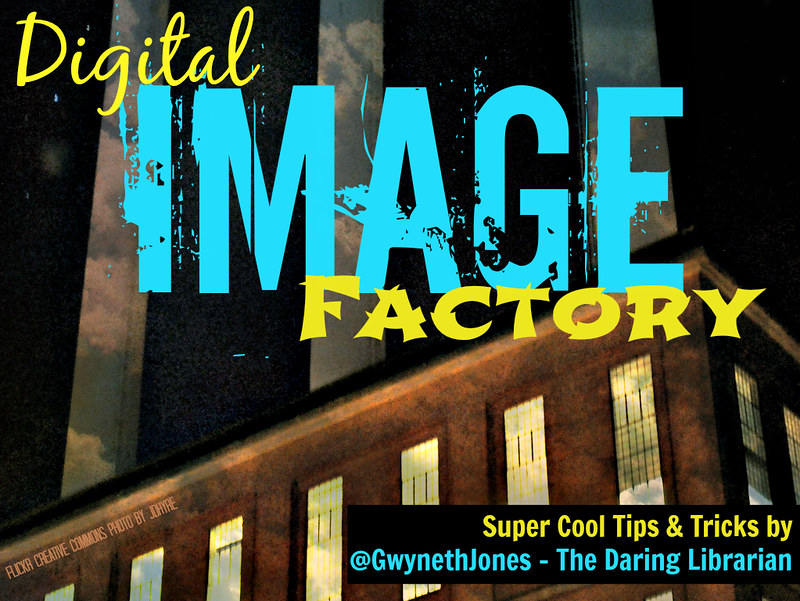


Comments
Post a Comment